AI Video 101: How Educators Are Winning the Engagement Game
Discover how educators use AI video tools to transform lessons, boost engagement, and personalize learning in real time.
.png)
Integrate your CRM with other tools
Lorem ipsum dolor sit amet, consectetur adipiscing elit lobortis arcu enim urna adipiscing praesent velit viverra sit semper lorem eu cursus vel hendrerit elementum morbi curabitur etiam nibh justo, lorem aliquet donec sed sit mi dignissim at ante massa mattis.
- Neque sodales ut etiam sit amet nisl purus non tellus orci ac auctor
- Adipiscing elit ut aliquam purus sit amet viverra suspendisse potenti
- Mauris commodo quis imperdiet massa tincidunt nunc pulvinar
- Adipiscing elit ut aliquam purus sit amet viverra suspendisse potenti
How to connect your integrations to your CRM platform?
Vitae congue eu consequat ac felis placerat vestibulum lectus mauris ultrices cursus sit amet dictum sit amet justo donec enim diam porttitor lacus luctus accumsan tortor posuere praesent tristique magna sit amet purus gravida quis blandit turpis.

Techbit is the next-gen CRM platform designed for modern sales teams
At risus viverra adipiscing at in tellus integer feugiat nisl pretium fusce id velit ut tortor sagittis orci a scelerisque purus semper eget at lectus urna duis convallis. porta nibh venenatis cras sed felis eget neque laoreet suspendisse interdum consectetur libero id faucibus nisl donec pretium vulputate sapien nec sagittis aliquam nunc lobortis mattis aliquam faucibus purus in.
- Neque sodales ut etiam sit amet nisl purus non tellus orci ac auctor
- Adipiscing elit ut aliquam purus sit amet viverra suspendisse potenti venenatis
- Mauris commodo quis imperdiet massa at in tincidunt nunc pulvinar
- Adipiscing elit ut aliquam purus sit amet viverra suspendisse potenti consectetur
Why using the right CRM can make your team close more sales?
Nisi quis eleifend quam adipiscing vitae aliquet bibendum enim facilisis gravida neque. Velit euismod in pellentesque massa placerat volutpat lacus laoreet non curabitur gravida odio aenean sed adipiscing diam donec adipiscing tristique risus. amet est placerat.
“Nisi quis eleifend quam adipiscing vitae aliquet bibendum enim facilisis gravida neque velit euismod in pellentesque massa placerat.”
What other features would you like to see in our product?
Eget lorem dolor sed viverra ipsum nunc aliquet bibendum felis donec et odio pellentesque diam volutpat commodo sed egestas aliquam sem fringilla ut morbi tincidunt augue interdum velit euismod eu tincidunt tortor aliquam nulla facilisi aenean sed adipiscing diam donec adipiscing ut lectus arcu bibendum at varius vel pharetra nibh venenatis cras sed felis eget.
The Chalkboard Has Changed
Remember when a chalkboard and a projector were considered cutting-edge? Fast forward to today, and we’re in an entirely new dimension. Students scroll faster than they read, and teachers are in a constant game of catch-up with evolving tech. Yet, amidst the chaos of remote learning, hybrid classrooms, and attention spans shorter than a TikTok, one innovation is proving to be a game-changer: AI-powered video.
No, it’s not sci-fi. It’s not robotic teachers taking over. It’s just good teaching—supercharged. Let’s break down how educators are using AI video to win back attention, spark curiosity, and drive results.
What Is AI Video, Really?
Let’s not overcomplicate it. AI video is just video content created or enhanced using artificial intelligence. That could mean anything from auto-generating captions to building interactive quizzes that pop up as a student watches.
Think of it like having a production team, quiz designer, and data analyst all rolled into one smart tool.
Here’s what AI video can do:
- Create talking-head style videos from text (hello, Synthesia).
- Automatically translate and subtitle content.
- Embed quizzes, links, and branching choices (thanks, Clixie.ai).
- Track who’s watching and how they’re engaging.
It’s not about replacing teachers. It’s about giving them superpowers.
And it’s gaining traction. According to HolonIQ, edtech investments in AI-related video tools have grown over 400% since 2020. That’s not hype—that’s a revolution in motion.
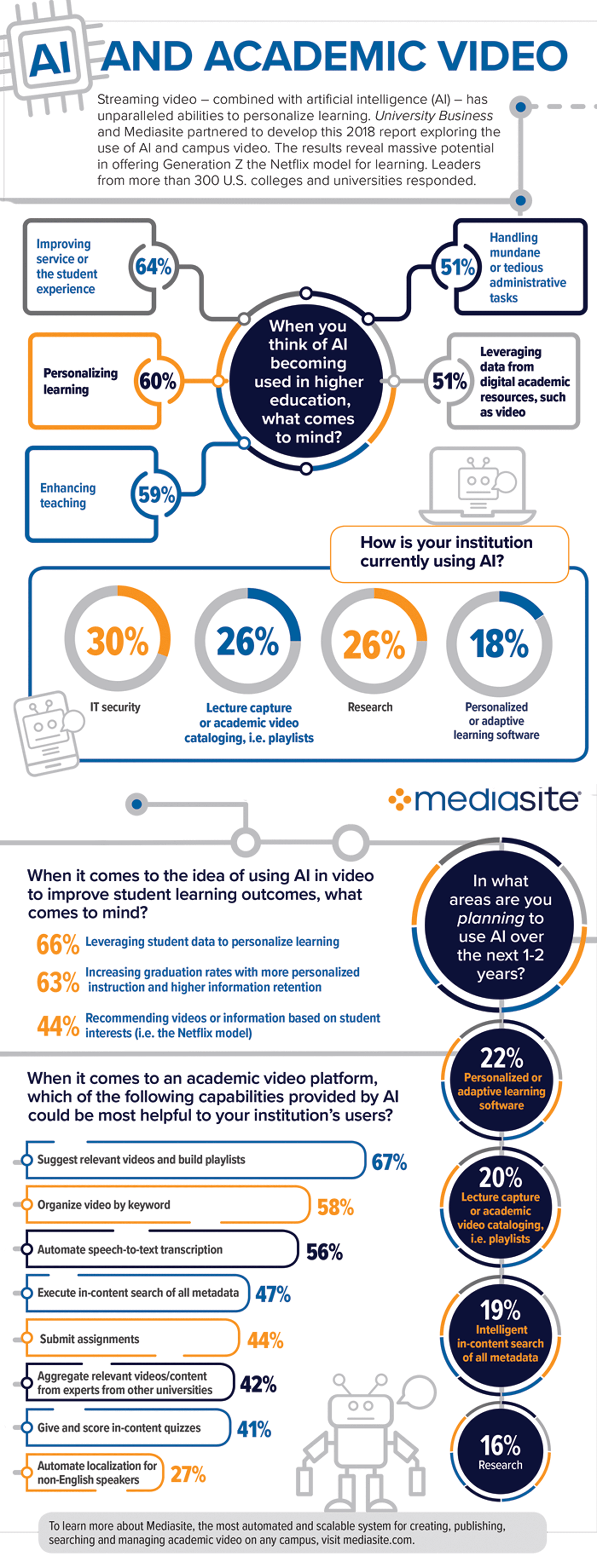
The Education Shift: From Passive to Interactive
Old-school video is like watching a lecture with the pause button. It’s passive. The viewer absorbs (or zones out), and the teacher hopes for the best.
AI flips the script.
With tools like Edpuzzle, Clixie.ai, and Loom AI integrations, educators can:
- Insert quiz questions at key moments.
- Prompt reflection or comments mid-video.
- Offer different paths based on a student’s response.
This isn’t just cool tech—it’s pedagogy. It builds retrieval practice, self-paced learning, and immediate feedback into the experience.
Consider this: A fifth-grade teacher uses interactive video to teach fractions. Students watch a short clip, then face a branching quiz that adapts based on their answers. Advanced students tackle challenge problems. Others get reteaching clips. Engagement? Up. Scores? Up. Teacher stress? Way down.
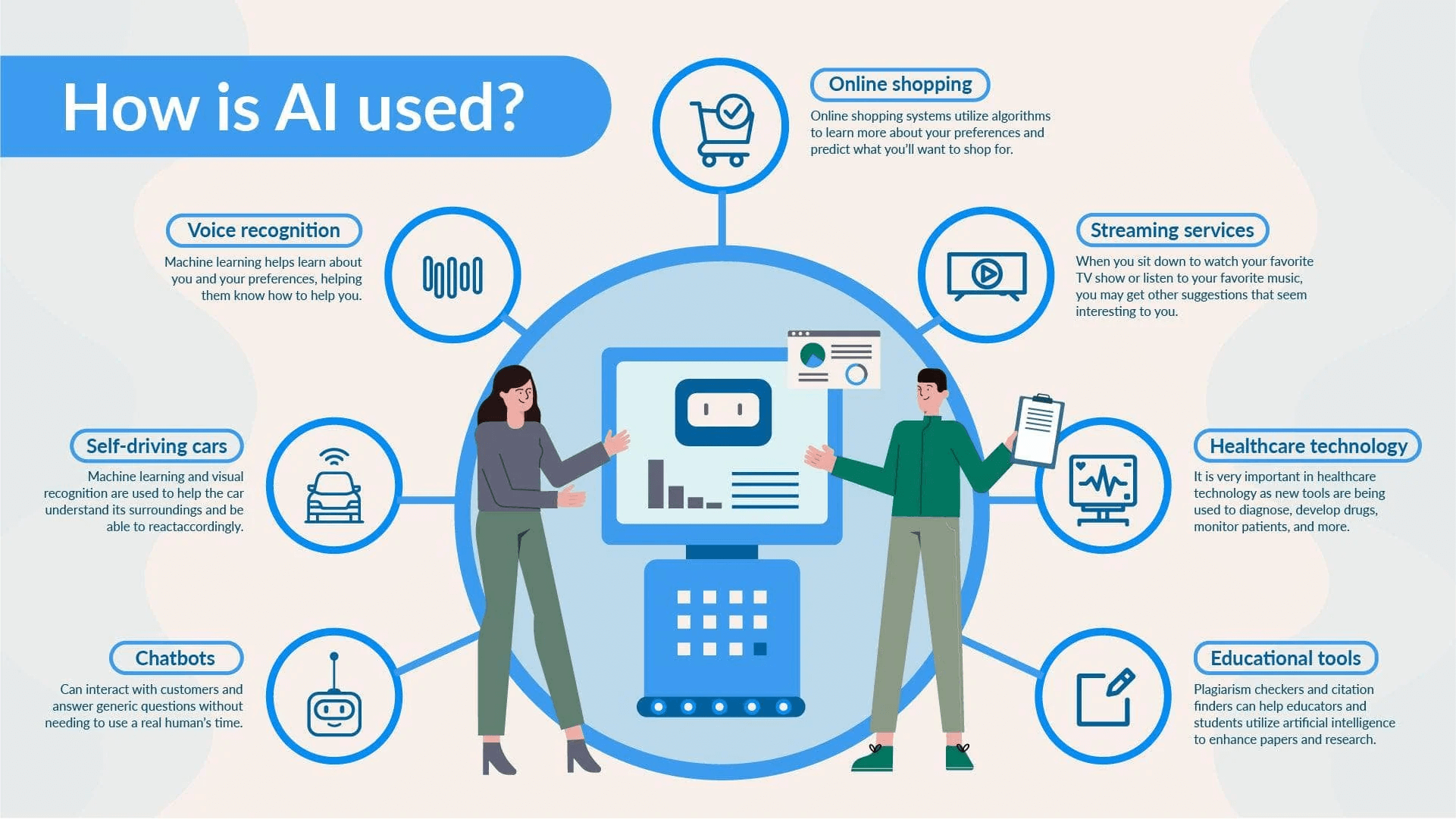
Top AI Video Tools for Educators (And How to Use Them)
Let’s talk toolkit. Whether you’re tech-savvy or tech-scared, there’s something here for you:
1. Clixie.ai
- Best for: Interactive learning timelines, embedded questions, real-time analytics.
- Cool feature: Tracks which students rewatch which segments.
- Use it to: Turn existing lectures into feedback-rich experiences.
- Educator tip: Start by uploading a 5-minute intro video and add 2–3 reflection prompts. Build from there.
2. Synthesia
- Best for: Creating avatar-based videos from text.
- Cool feature: Choose from diverse AI presenters.
- Use it to: Make explainer videos in multiple languages.
- Bonus: Great for non-camera-friendly educators who want polished content.
3. Edpuzzle
- Best for: Flipping the classroom with interactive assignments.
- Cool feature: Integrates with Google Classroom.
- Use it to: Assign short videos with built-in quizzes.
- Classroom hack: Use Edpuzzle's library of pre-made videos and remix them.
4. Lumen5 & Pictory
- Best for: Creating polished video content fast.
- Cool feature: Converts blog posts into engaging videos.
- Use it to: Summarize reading assignments or announcements.
- Pro move: Have students create videos summarizing projects.
And don’t sleep on tools like Tome and Animoto for story-driven educational content.
Personalization at Scale – The Game Changer
Every teacher wishes they could teach one-on-one. But AI video gets us close.
With adaptive paths, video tools can:
- Show a different follow-up clip depending on quiz performance.
- Offer remedial or advanced tracks.
- Recommend content based on student habits.
This is personalized learning, finally feasible.
A teacher at a rural high school used Clixie.ai to help students studying biology. Advanced learners zipped through to enrichment. Struggling students got embedded hints and recap videos. Everyone got what they needed—without overloading the teacher.
Another example: A community college instructor used AI to adapt videos for ESL learners, adding subtitles and vocabulary pop-ups based on student needs. Dropout rates dropped 25%.
Data + Video = Engagement Superpowers
Let’s talk analytics.
AI video platforms can tell you:
- Who watched the video (and how many times).
- Where students paused or skipped.
- Quiz results, in-video comments, and more.
This isn’t just nice-to-know data. It’s action-ready intelligence.
Say 75% of students miss a question at the 4-minute mark. You know that part needs re-teaching—or maybe it’s time to rethink your explanation.
Platforms like Clixie.ai even visualize student pathways through videos, helping teachers spot trends, drop-offs, or confusion clusters.
How to Get Started with AI Video (Even if You’re Not Techy)
You don’t need to be Spielberg. Here’s how to start:
- Pick a Platform – Try Clixie.ai or Edpuzzle.
- Upload a Video – Use your existing Zoom recordings or a screen share.
- Add Interactivity – Drop in quizzes, links, or prompts.
- Track Results – Check the dashboard to see engagement data.
- Iterate – Improve based on feedback and analytics.
Bonus tip: Start small. Try a single warm-up video with one embedded question. Let students give feedback. Grow gradually.
Beyond the Classroom: AI Video in Admin and Training
It’s not just for students.
Schools are using AI video to:
- Train new teachers.
- Roll out PD workshops.
- Onboard staff and volunteers.
- Communicate with parents in multiple languages.
Imagine an interactive welcome video that guides new staff through school policies, links to digital tools, and offers click-to-learn resources. All tracked. All adaptive.
The Future: What’s Next in AI and Education?
We’re just scratching the surface. Coming soon:
- AI Tutors that respond in real time.
- Voice-powered lessons with speech recognition.
- VR + AI mashups where students interact with virtual environments.
- Emotion recognition AI to adjust video pace based on student mood.
The question is no longer if AI will impact education—it’s how quickly you’ll ride the wave.
Q&A: Real Questions Educators Are Asking
1. What’s the best AI video tool for teachers?
Clixie.ai and Edpuzzle are great starting points.
2. How much does AI video cost?
Many tools have free tiers or educator discounts. Clixie.ai offers pricing based on usage.
3. Can AI video work without an LMS?
Yes, most platforms are standalone or integrate with tools like Google Classroom or Canvas.
4. Is it safe to use AI with student data?
Reputable platforms follow FERPA and COPPA compliance. Always check privacy policies.
5. How much time does it take to create interactive video?
Once you get the hang of it, you can add interactivity in under 10 minutes.
6. Does this replace teachers?
Not at all. It enhances their reach and impact.
7. Can I use AI video for language learning?
Absolutely. Many tools offer auto-translation and multi-language support.
8. What’s the ROI of AI video in education?
Better engagement, improved retention, and happier students. That’s a strong return.
Ready to Create Your First AI Video?
There’s never been a better time to start. Whether you're teaching fourth graders or training faculty, AI video can elevate your content and free up your time.
Try out Clixie.ai today and turn your next lesson into an experience they won’t forget.


.png)





