Enhance Your Videos: A Step-by-Step Guide to Adding Hotspots, Overlays, and Subscriptions Buttons
Making an interactive video has never been easier. We'll show you how to use Clixie AI to add hotspots, overlays & more to your videos.
.png)
Introduction to Interactive Videos
Interactive videos have significantly transformed the way users engage with content online. By incorporating elements like hotspots, overlays, and subscription buttons, creators can enhance user experience and make their videos more dynamic and engaging. In fields such as enhanced medical learning, interactive videos offer a powerful tool for educating and training professionals in a more immersive way. From exploring 5 types of interactive video content for enhanced user engagement to revolutionizing distance learning with interactive video platforms using AI, the possibilities are endless. Interactive video is undoubtedly the future of engaging audiences, with platforms like Clixie leading the way in revolutionizing healthcare and education.
Level Up Your Videos: Dive into Interactive Features
Ready to make your videos pop? Forget boring, static content! In this interactive explainer, we're breaking down how easy it is to add cool hotspots, eye-catching overlays, and even those all-important subscription buttons directly into your videos. Click around and see for yourself how these features can transform your content and keep your viewers hooked!
Understanding Hotspots, Overlays, Call-To-Action, Quizzes and More
Let's explore the various types of interactive videos you can use to create unique, engaging experiences for viewers that enhance your corporate training or brand awareness.
- Hotspots direct the viewer toward another piece of related content (as an example). A hotspot is a point in the video that is clickable/touchable, hyperlinked to where you want the viewer to go, such as a learning, product page or creating a shoppable video.
- Overlays add contextual media after the viewer clicks on a hotspot or reaches a time trigger. Overlays can include text, images, calls to action (CTA), maps, audio/visual prompts, and more.
- Time triggers are ideal if you’d rather not leave potential interactions to chance. You can trigger events to happen in the video at a specific time without the viewer needing to click or hover over the content. The most common use for this is opening overlays.
- Branching is arguably the coolest interactive video method because it allows viewers to jump around the video in a “build your own adventure” style. You can take viewers down different paths of watching the video, depending on their choices with your interaction options.
- Quizzes are fun and can be a great way to entertain and potentially reward your audience. By using quizzes relevant to your brand, you can educate your audience while keeping them entertained and engaged. An interactive video quiz, for example, can offer viewers a chance to win a prize or discount on your brand’s products or services, making it a fun way to generate buzz and boost engagement with your audience.
By incorporating these features, creators can make their videos more interactive and effective in conveying information and driving desired outcomes.
Getting Started with Clixie AI and Create Your Account
To explore the 5 types of interactive video content for enhanced user engagement, one can begin by signing up with Clixie AI, the platform revolutionizing Interactive video technology. Here's how to get started:
- Visit the Clixie AI website.
- Click on the "Sign Up" button.
- Fill in the required information to create your account.
- Explore the interactive features and tools offered by Clixie to enhance your videos.
Now you are ready to explore creating engaging and informative interactive videos for learning and audience engagement.
Creating your first interactive video
Creating your first interactive video on the Clixi AI platform is an exciting and straightforward process. Follow these steps to transform your content into an engaging, interactive experience for your audience.
Step 1: Login to Clixi AI
Begin by logging into your Clixi AI account. If you don’t have an account yet, you’ll need to create one by signing up on the platform’s homepage. Once logged in, you’ll be directed to the dashboard, where you can start making your interactive video.

Step 2: Click "Create a New Video"
On the dashboard, locate the "Create a New Video" button. This is your starting point.

Select your video to initiate the video creation process. Clixi AI will prompt you to upload the video file you want to make interactive. Ensure that your video is ready and in a compatible format before uploading.

Step 3: Let AI Transcribe, Create Chapters, and Generate Quizzes
After uploading your video, Clixi AI’s powerful tools take over. The platform will automatically transcribe the video’s audio, providing a text version of the spoken content. This transcription is essential for creating interactive elements and ensuring your video is accessible to all viewers.
Next, Clixi AI will analyze the transcription to create chapters. These chapters break your video into manageable segments, making navigating and finding specific information easier for viewers. The AI’s intelligent segmentation ensures that each chapter is logically structured and coherent.
In addition to transcription and chapter creation, Clixi AI will generate quizzes based on the video content. These quizzes can be used to test your audience’s understanding, reinforce key points, and keep them engaged throughout the video. The AI will create relevant questions that align with your video’s subject matter.

Preview and Publish your Interactive Video
- Before finalizing your interactive video, preview it to ensure all hotspots, overlays, and subscription buttons function as intended.
- Use the preview mode to test all interactive elements and navigation paths.

- Once you are satisfied with the final product, hit publish to make your enhanced medical learning interactive video live.
- Choose the appropriate platform to share your interactive video content for maximum reach.
- Utilize analytics tools provided by interactive video platforms to track engagement and user interactions effectively.

Best Practices for Interactive Video Creation
- When creating interactive video content for enhanced medical learning, always consider the specific learning objectives and target audience.
- Utilize a variety of interactive video elements such as hotspots, overlays, and subscription buttons to keep viewers engaged.
- Incorporate storytelling techniques to make the content more compelling and memorable for the audience.
- Test the interactive elements thoroughly before publishing to ensure a seamless user experience.
- Monitor analytics and viewer feedback to continuously improve and refine interactive video content.
Remember, interactive video is the future of engaging audiences, especially in fields like healthcare and distance learning. By following best practices and exploring the full potential of interactive video platforms like Clixie, you can revolutionize the way you deliver content and connect with your audience.
Interactive video statistics prove that you need this type of media in your business
- Enhanced Audience Engagement: By allowing viewers to actively participate in the material, interactive aspects increase audience engagement.
- Better Learning Outcomes: Interactive activities and quizzes can improve comprehension and memory of material.
- Higher Conversion Rates: By better engaging viewers, interactive videos can increase the conversion rates of marketing initiatives.
- Personalized Experiences: Depending on the preferences of each viewer, different content routes can be created with branching narratives and choices.
- Improved Data Insights: Interactions help with content improvement by providing useful data about user preferences and habits.
- Enhanced Storytelling: Interactive components give stories more dimension and make them more memorable and captivating.
- Increased Content Accessibility: Because viewers have more control over their viewing experience, content is more adaptable to various learning preferences and styles.
Conclusion and Future Trends
As seen in this guide, adding hotspots, overlays, and subscription buttons can significantly enhance your videos, making them more interactive and engaging. These features are especially useful for enhanced learning interactive videos as they allow for a more immersive learning experience.
By exploring five types of interactive video content for enhanced user engagement, content creators can cater to a wider audience and keep viewers interested. The growing popularity of interactive video platforms revolutionizing healthcare demonstrates the increasing importance of interactivity in engaging audiences. Looking ahead, interactive video is poised to continue revolutionizing distance learning with advancements such as using AI to personalize content delivery.
Embracing tools like Clixie can help content creators stay ahead of the curve and deliver compelling interactive video experiences. Reach out today, and let us help you create a plan that meets and exceeds your engagement goals.


.png)


.png)

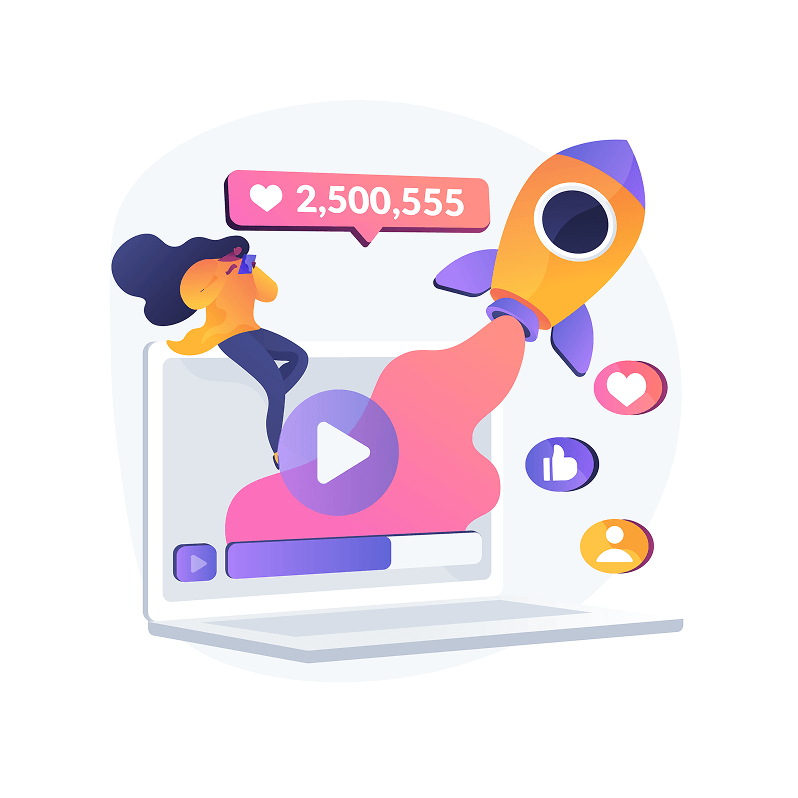
.png)