How I Make My Videos Interactive (A Step-by-Step Guide)
Learn how to make interactive videos with Clixie AI. This step-by-step guide covers quizzes, branching, hotspots, and CTAs to boost video engagement.
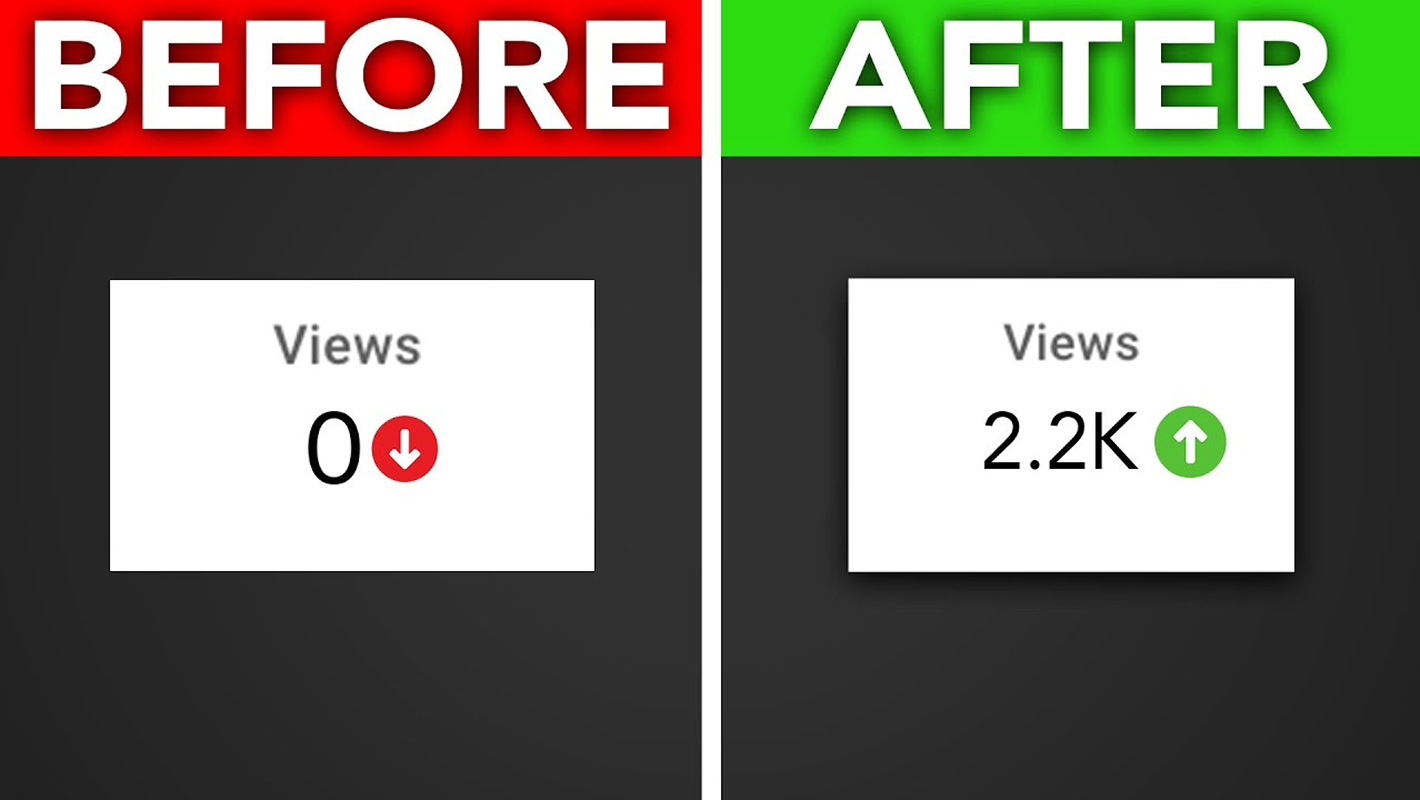
Integrate your CRM with other tools
Lorem ipsum dolor sit amet, consectetur adipiscing elit lobortis arcu enim urna adipiscing praesent velit viverra sit semper lorem eu cursus vel hendrerit elementum morbi curabitur etiam nibh justo, lorem aliquet donec sed sit mi dignissim at ante massa mattis.
- Neque sodales ut etiam sit amet nisl purus non tellus orci ac auctor
- Adipiscing elit ut aliquam purus sit amet viverra suspendisse potenti
- Mauris commodo quis imperdiet massa tincidunt nunc pulvinar
- Adipiscing elit ut aliquam purus sit amet viverra suspendisse potenti
How to connect your integrations to your CRM platform?
Vitae congue eu consequat ac felis placerat vestibulum lectus mauris ultrices cursus sit amet dictum sit amet justo donec enim diam porttitor lacus luctus accumsan tortor posuere praesent tristique magna sit amet purus gravida quis blandit turpis.

Techbit is the next-gen CRM platform designed for modern sales teams
At risus viverra adipiscing at in tellus integer feugiat nisl pretium fusce id velit ut tortor sagittis orci a scelerisque purus semper eget at lectus urna duis convallis. porta nibh venenatis cras sed felis eget neque laoreet suspendisse interdum consectetur libero id faucibus nisl donec pretium vulputate sapien nec sagittis aliquam nunc lobortis mattis aliquam faucibus purus in.
- Neque sodales ut etiam sit amet nisl purus non tellus orci ac auctor
- Adipiscing elit ut aliquam purus sit amet viverra suspendisse potenti venenatis
- Mauris commodo quis imperdiet massa at in tincidunt nunc pulvinar
- Adipiscing elit ut aliquam purus sit amet viverra suspendisse potenti consectetur
Why using the right CRM can make your team close more sales?
Nisi quis eleifend quam adipiscing vitae aliquet bibendum enim facilisis gravida neque. Velit euismod in pellentesque massa placerat volutpat lacus laoreet non curabitur gravida odio aenean sed adipiscing diam donec adipiscing tristique risus. amet est placerat.
“Nisi quis eleifend quam adipiscing vitae aliquet bibendum enim facilisis gravida neque velit euismod in pellentesque massa placerat.”
What other features would you like to see in our product?
Eget lorem dolor sed viverra ipsum nunc aliquet bibendum felis donec et odio pellentesque diam volutpat commodo sed egestas aliquam sem fringilla ut morbi tincidunt augue interdum velit euismod eu tincidunt tortor aliquam nulla facilisi aenean sed adipiscing diam donec adipiscing ut lectus arcu bibendum at varius vel pharetra nibh venenatis cras sed felis eget.
The Silent Problem with Your "Successful" Videos
You’ve done everything right?
You’ve scripted, filmed, and edited a beautiful video. You’ve uploaded it, written a clever description, and shared it across your channels. The view count starts to climb. 1,000 views. 5,000. 10,000. It's a success, right?

But then... nothing.
No new leads in your pipeline. No spike in demo requests. Your training videos aren't translating into better employee performance. Your audience is watching, but they aren't acting.
This is the "static video problem." Standard, linear video is a one-way street. It’s a monologue, not a conversation. It demands a viewer's passive attention for minutes on end, and in today's distraction-filled world, that’s a failing proposition. Viewers watch, and then they leave.
The solution? You have to turn that monologue into a dialogue.
The solution is interactive video.
Instead of a passive "lean-back" experience, interactive video creates an active "lean-forward" experience. It transforms viewers from passive observers into active participants, fundamentally changing their relationship with your content.
In the past, creating this kind of experience required complex coding, custom development, and a massive budget. It was out of reach for most businesses. But today, platforms like Clixie AI have democratized this technology, making it easy for any marketer, educator, or creator to build powerful, engaging interactive experiences.
In this ultimate guide, we'll show you step-by-step how to use Clixie AI to turn your standard videos into engaging, clickable, and highly effective assets that drive real results.
What Is an Interactive Video (And Why Does It Work)?
At its simplest, an interactive video is any video that allows the viewer to interact with the content directly, rather than just pressing "play" and "pause."
This interaction can take many forms:
- Clickable Buttons & Hotspots: Overlays that viewers can click to get more information, visit a website, or download a file.
- Video Branching: "Choose your own adventure" paths where the viewer's choice dictates the next video segment they see.
- In-Video Quizzes & Surveys: Questions that pop up during the video to test knowledge or gather feedback.
- Shoppable Content: Hotspots that link directly to a product page, allowing viewers to "shop the look."
- Video Forms: Lead generation forms embedded directly within the video player itself.
This isn't just a gimmick; it's a profound shift in content consumption, and it works because it’s wired directly into human psychology.
1. It Skyrockets Engagement & Retention
Passive consumption is boring. The human brain craves stimulus and agency. When you give a viewer a choice—even a simple one—you give them a stake in the outcome. This is the "IKEA effect" in action: we place a higher value on things we help create.
By asking the viewer to participate, you leverage the power of gamification. They aren't just watching a training module; they're playing a game. They aren't just watching a product demo; they're building their own experience. This simple shift from passive to active dramatically increases watch time and brand recall.
2. It Dramatically Improves Learning Outcomes
This is the single biggest reason for the boom in e-learning and corporate training videos.
Think back to your school days. What did you remember more: the 60-minute lecture you zoned out of, or the class where the teacher constantly asked questions?
Passive video is a lecture. It promotes shallow learning. An interactive video is a Socratic discussion. It forces "active recall." By inserting an in-video quiz, you force the learner's brain to retrieve information it just absorbed, solidifying the neural pathway. With video branching, a learner can see the consequences of their choices, which is infinitely more powerful than simply being told the right answer. This is how you improve learning outcomes and ensure your training actually translates to real-world skills.
3. It Drives Conversions & Shortens the Sales Funnel
In a traditional video marketing funnel, the journey is full of friction.
- Step 1: Viewer watches your explainer video.
- Step 2: (You hope) they read the description.
- Step 3: (You hope) they find and click the link to your website.
- Step 4: (You hope) they find the "Book a Demo" button.
- Step 5: (You hope) they fill out the form.
That's a five-step process with four potential drop-off points.
An interactive video with a video CTA (Call to Action) or video form shortens this to two steps:
- Step 1: Viewer watches your video and gets excited about a feature.
- Step 2: A "Book a Demo" button appears inside the video player at that exact moment of peak interest. They click it and fill out the form right then and there.
You capture intent the second it’s formed. For e-commerce, this is even more direct. A shoppable video lets a viewer click a hotspot on a jacket and add it to their cart immediately.
4. It Gathers Rich, Actionable Data
Standard video analytics are passive. "Views" tell you how many people started. "Watch Time" tells you when they got bored. It's surface-level.
Interactive video analytics are active. They are a window into your viewer's mind.
- Which path did they choose in your video branching? (Tells you what they're most interested in).
- What answer did they give on the survey? (Gives you direct customer feedback).
- Which questions did they get wrong on the quiz? (Tells you what parts of your training are unclear).
- Who clicked the "Buy Now" hotspot but not the "Learn More" one? (Identifies high-intent prospects).
This data is a goldmine for your sales, marketing, and training teams, allowing you to segment audiences and personalize follow-ups at scale.
How to Make an Interactive Video in Clixie AI (The 6-Step Tutorial)
This is the heart of the post. While the strategic "why" is important, the "how" is what you came for. Clixie AI is designed for simplicity. Here’s how you can build your first project.
Step 1: Start with Your Foundation (Upload Your Base Video)
You can't have an interactive video without the video. This is your starting point. Log in to your Clixie AI dashboard and upload your base video file.
This can be any existing asset:
- A polished explainer video for your SaaS product.
- A pre-recorded training module or webinar.
- A product demo video.
- A "welcome" video from your CEO.
The key is to think of this base video not as a finished product, but as the central hub of your new interactive experience. Once your video is uploaded and processed, you're ready to add the magic.
Step 2: Add Clickable Buttons & Hotspots
This is the most fundamental interaction. A button is a visible, styled overlay (e.g., "Learn More," "Download PDF"). A hotspot is an invisible, clickable area you can draw over any object in your video.
How to use them in Clixie AI:In the Clixie AI editor, you'll find an "Add Element" menu. Select "Button" or "Hotspot."
- Placement: Drag the element directly onto the video canvas. You can place a hotspot over a person's face, a product on a table, or a specific term on a slide.
- Timing: Use the timeline editor to set the exact start and end time for the element to appear.
- Action: This is the most important part. What happens when they click?
- Open URL: Send the viewer to a landing page, a product page, or your calendar booking link.
- Show Information: Display a pop-up text box with more details.
- Jump to Time: Skip them to another part of the same video.
Example: In a product demo, you mention a competitor. You could add a small, subtle hotspot over your logo that, when clicked, displays a pop-up with a "See Comparison Chart" button.
Step 3: Create "Choose Your Own Adventure" Paths with Video Branching
This is the "wow" feature that delivers truly personalized video experiences. Video branching lets you pause the video at a key moment and present the viewer with choices. Each choice leads to a different video segment.
How to use it in Clixie AI:
- Upload Segments: First, you need to have your different video "paths" ready. This might mean uploading 2-3 shorter video clips in addition to your main one.
- Add a Branching Point: Go to the point in your main video where you want the choice to appear.
- Create Your Buttons: Add two or more buttons (e.g., "Option A" and "Option B").
- Link the Paths: For the "Option A" button, set its "Action" to "Play Video" and select your "Option A" video clip. Do the same for "Option B."
Example: You're creating an interactive video for training on customer service.
- Main Video: A customer asks a tough question. The video pauses.
- Choice: Two buttons appear: "A) Give a Direct Answer" and "B) Ask a Clarifying Question."
- Path A: If the viewer clicks A, a video plays showing the (negative) consequence of that choice.
- Path B: If the viewer clicks B, a video plays showing the (positive) outcome of that choice.
The learner isn't just told the right way; they discover it.
Step 4: Build In-Video Quizzes, Surveys, & Forms
This is your primary tool for learning and lead generation. Clixie AI allows you to pause the video and overlay powerful, data-gathering elements.
- In-Video Quizzes: Perfect for e-learning. You can ask multiple-choice or true/false questions. You can even set a "correct" answer and provide immediate feedback ("Correct! This is important because...").
- Surveys: Great for market research. Use a free-text field to ask, "What was your biggest takeaway from this video?" or "What topic should we cover next?"
- Video Forms: This is your lead-gen engine. Gate a portion of your video by asking for an email to continue, or simply add a "Contact Us" form that appears at the moment of highest intent.
Example: In a SaaS webinar, 15 minutes in, you've just explained your most powerful feature. A video form slides in: "Want a personalized demo for your team? Enter your email and we'll be in touch."
Step 5: Add a Powerful Video Call to Action (CTA)
A video CTA is the logical conclusion to your video. It's the one action you want the viewer to take. While a button or hotspot can be a CTA, Clixie AI often has dedicated "CTA" elements that are designed to be the final, unmissable "ask."
This might be a full-screen overlay at the end of the video with a "Start Your Free Trial" button, or a "Book a Meeting" button that slides in during your concluding summary.
Pro-Tip: Don't just put your CTA at the end. Find the "moment of maximum value" in your video—the point where you've solved the viewer's biggest problem—and place a contextual CTA right there.
Step 6: Publish, Embed, and Analyze
Your interactive masterpiece is built. Now it's time to share it.
- Publish: Click "Publish" in Clixie AI to generate your final interactive video.
- Embed Video: Clixie AI will give you a simple line of code. You can paste this into your website, your landing page, your blog (like this one!), or your e-learning portal.
- Analyze: This is the most crucial, and most overlooked, step. After a week, go back to your Clixie AI dashboard and dive into the video analytics.
- Where are people dropping off?
- Which hotspots are getting the most clicks?
- Which branching path is most popular?
- What are the answers to your quiz questions?
Use this data to iterate. If no one is clicking a button, make it bigger or change the text. If everyone is getting quiz question #3 wrong, re-record that section to be clearer. Your video is no longer a static, "fire-and-forget" asset; it's a living, evolving tool.
5 Powerful Use Cases for Your Clixie AI Videos (To Inspire You)
You have the "how." Now let's explore the "what." Here are five real-world use cases to get your creative juices flowing.
1. The E-Learning Revolution: Corporate Training & Education
- The Old Way: A 45-minute, pre-recorded Zoom call about company compliance. New hires are bored to tears and retain nothing.
- The Clixie AI Way: An interactive "Company Onboarding" module.
- Intro Video: CEO welcome.
- Branching: "Which department are you joining? A) Sales, B) Engineering, C) Marketing."
- Core Content: A series of short, 2-minute videos on company policy.
- Quiz: After each video, an in-video quiz with 2-3 questions forces them to pay attention.
- Final Step: A video form to digitally sign and confirm they have completed and understood the training.
- Result: You improve learning outcomes, have a digital record of completion, and make a far better first impression.
2. The New Sales Funnel: Marketing & Lead Generation
- The Old Way: A blog post with a static, embedded YouTube video. A tiny "Contact Us" link is in the footer.
- The Clixie AI Way:
- Top of Post: An interactive explainer video about your SaaS product.
- Survey (0:30): "What's your biggest business challenge? A) Getting Leads, B) Closing Deals, C) Team Productivity."
- Branching: Based on their answer, the video instantly jumps to the section about the feature that solves their specific problem.
- Lead-Gen Form (1:45): "You've seen how [Feature] solves [Problem]. Enter your email to get our free case study on this topic."
- Result: You've created a personalized video funnel, captured a high-quality lead, and qualified them all at the same time.
3. The Clickable Storefront: E-commerce & Shoppable Video
- The Old Way: A beautiful, cinematic "lookbook" video on social media. The comments are full of "Where can I get that dress??"
- The Clixie AI Way:
- Shoppable Video: The same cinematic video is on your product page.
- Hotspots: As the model walks on screen, invisible hotspots appear over her jacket, her jeans, and her shoes.
- Click Action: A viewer clicks the jacket hotspot. A pop-up appears in the video with the product name, price, and an "Add to Cart" button. The video pauses politely in the background.
- CTA: After adding to cart, the viewer closes the pop-up and continues watching.
- Result: You've closed the gap between inspiration and purchase to zero.
4. The Self-Guided Tour: Interactive Product Demos
- The Old Way: A 10-minute, one-size-fits-all product demo that covers every single feature, 80% of which are irrelevant to the current viewer.
- The Clixie AI Way:
- Intro: "Welcome to our product tour! To personalize this demo, tell us your role: A) Manager, B) Team Member, C) IT Admin."
- Branching:
- The "Manager" path shows videos on reporting, analytics, and team oversight.
- The "Team Member" path shows day-to-day features, collaboration tools, and time-savers.
- The "IT Admin" path shows security, integrations, and user provisioning.
- Final CTA: At the end of their custom path, a video CTA appears: "Ready to try these features with your team? Book a personalized demo."
- Result: The prospect feels understood. They see only the features they care about and are far more likely to convert.
5. The Human-Centric Experience: Recruiting & Onboarding
- The Old Way: A careers page with generic text and stock photos.
- The Clixie AI Way:
- "Day in the Life" Video: The video opens with two employees at lunch.
- Branching: "Want to see what an engineer or a designer does all day? Choose your path."
- Hotspots: As the viewer "follows" the engineer, hotspots appear over whiteboards, tools, and team members. Clicking them reveals more info about the company culture, the tech stack, and the benefits.
- Final CTA: "Think you'd be a good fit? Click here to see our open positions."
- Result: You stand out from every other company, giving candidates a genuine, interactive preview of your culture.
Conclusion: Stop Making Static Videos. Start a Conversation.
The age of passive video consumption is over. Your audience doesn't want to be broadcast at; they want to be engaged with.
Interactive video is no longer a "nice-to-have" novelty. It is a critical tool for any business that wants to educate, market, or sell more effectively. It’s the key to transforming passive viewers into active participants, and active participants into loyal customers and engaged employees.
You have the content. You have the ideas. And with a platform like Clixie AI, you finally have the tool—no coding, no complexity, just results.
Stop making static monologues and start creating dynamic conversations.
Ready to build your first interactive video? Get started with Clixie AI today and see the difference participation can make.


.png)





