How to Create AI Video: A Complete Beginner’s Guide for 2025
AI Video content with ease in 2025. Discover simple techniques, tools, and tips to make high-quality AI-generated videos today!

Can You Explain AI in 30 Seconds? We Did—Well, Technically, AI Did.
How does artificial intelligence learn? Let's break it down in under 30 seconds.
Yup. That punchy little video up there? Entirely made with AI. Script, scenes, voice, interaction, all built in under 20 minutes, with tools that anyone (yes, you too) can use.
Before you say, "But I’m not techy," hold up. This isn't about being a video editing wizard or having fancy gear. It’s about knowing which tools to use, and how to piece them together. I'm about to show you the blueprint.
Let’s turn your next idea into a 30-second stunner.
What Is an AI Video? (And Why Should You Care?)
In plain English? An AI video is any video that's created, narrated, animated, or edited using artificial intelligence tools.
Creating video content once meant expensive cameras, complicated editing software, and a steep learning curve. But in 2025, thanks to AI-powered tools, you can make professional-looking videos in under 90 minutes, even if you’ve never edited a frame in your life.
So, what exactly is an AI video? In plain terms, it’s any video that uses artificial intelligence to generate elements like narration, visuals, animation, editing, or interaction layers. This can include a narrated explainer video, an interactive e-learning module, or a talking avatar delivering your pitch—all assembled with minimal manual effort.
These AI tools simplify production by automating tasks like voiceovers, scene transitions, and scriptwriting. The result? Faster turnaround, lower costs, and highly scalable content production.
Why it matters:
- Faster production (no endless takes)
- Lower cost (bye, camera crew)
- Super scalable (especially for course creators, marketers, and trainers)
- Perfect for microlearning, social clips, product demos, LMS modules
AI videos are flipping traditional production on its head. Forget studios, green screens, and weeks of edits. You just need an idea, a short script, and a few smart tools.
How to Make AI Videos (Even If You’re Not a Techie)
Here’s what you need:
Your AI Video Toolkit
- Script Generator: ChatGPT (or similar) to write your core message.
- AI Video Creator: Tools like Veo 3, Runway, Synthesia, or Vyond.
- Voiceover: ElevenLabs for natural AI narration.
- Interaction Layer: Clixie to add quizzes, buttons, and chapter jumps.
Quick Start: Your 5-Minute Recipe
- Pick one idea (keep it specific)
- Write 20–30 seconds of script (roughly 50–80 words)
- Choose visuals (animated avatar, whiteboard, real video style)
- Add voice + animations
- Upload to Clixie to make it interactive
- Embed or share it anywhere!
“Don’t aim for perfect. Aim for published.”
Behind the Scenes: Making Our 30-Second AI Video
We started with one question: How does AI learn?
Here’s how it all came together:
The Script
"How does artificial intelligence learn? Let's break it down in under 30 seconds. AI uses something called machine learning, feeding on tons of data, spotting patterns, and improving over time, like a super smart sponge. Fun fact, AI doesn't really think, it predicts outcomes based on past info, kind of like a really fancy crystal ball. So, AI learns by crunching data, turning info into smarts. Answer this quiz and get smarter."
Scene 1 (0:00–0:07)
Setting: Black background, fixed camera
Visuals:
- A man in a lab coat stands in the background, gesturing dramatically
- A robot in the foreground holds a black whiteboard
- The whiteboard updates with the words: “MAGIC?”, “WITCHCRAFT?”, then “CALM DOWN.”
Tone: Comedic and curious introduction
Scene 2 (0:07–0:13)
Setting: Same shot, no camera change
Visuals:
- Robot occasionally blinks and tilts its head toward the man
- The whiteboard displays a computer wearing glasses, reading a book titled “LEARNING 101”
- The man speaks casually, explaining machine learning
Tone: Educational with a touch of humor
Scene 3 (0:13–0:18)
Visuals:
- The whiteboard changes to a sponge-textured brain
- It slowly grows in size, absorbing puddles labeled “Text,” “Images,” and “Numbers”
- Robot reacts subtly as the man delivers the line: “...like a super smart sponge.”
Tone: Visual metaphor, clear and fun
Scene 4 (0:18–0:23)
Visuals:
- The whiteboard now shows a crystal ball with floating data
- Inside, a glowing prediction appears: “LIKELY OUTCOME: PIZZA”
- Robot blinks twice, looking mildly annoyed
Tone: Dry humor, illustrating prediction vs. thinking
Scene 5 (0:23–0:27)
Visuals:
- The whiteboard is empty at first
- Then it fills with a funnel labeled “RAW DATA”, feeding into a blender
- Output: glowing bottle labeled “SMART JUICE”
- At the bottom: blinking button “TAKE THE QUIZ”
Tone: Call to action, clear visual payoff
Scene 6 (0:27–0:30)
Visuals:
- Close-up of the robot holding the whiteboard with the message: “I’m tired of this crap.”
- Robot tosses the whiteboard over its shoulder
- Blinks twice, raises both hands with palms up in a gesture of resignation, then looks down
- Soft mechanical beep ends the scene
Tone: Comedic burnout, punchline moment before the quiz
Tools We Used
ToolPurposeChatGPTScriptwriting + idea structuringVeo 3Scene creation and animationElevenLabsVoiceover narrationClixieInteractive quiz overlay
The Result
- One 30-second AI learning video
- Fully narrated and animated
- Embedded quiz for engagement
- Made in under 90 minutes
Prompt Breakdown: How We Built the Scenes
Want to peek behind the curtain? Here’s the exact scene-by-scene prompt structure we used to bring the video to life. Each block was written to guide the AI tools visually and narratively, matching voiceover with movement and metaphor.
Block 1
A man in a lab coat stands in the background (second plane), making expressive gestures while speaking. The camera is fixed on the scene. In the foreground (first plane), a robot stands still like an assistant, holding a black whiteboard. The whiteboard updates with the words: “MAGIC?”, “WITCHCRAFT?”, and finally, “CALM DOWN.”
Block 2
A man in a lab coat stands in the background, gesturing casually. In the foreground, a robot holds a black whiteboard. The robot occasionally tilts its head and blinks its red eyes. The whiteboard shows a hand-drawn image of a computer wearing glasses, reading a book titled “LEARNING 101.”
Block 3
Vibrant digital data streams (glowing lines, binary code, abstract shapes) visually 'feeding' into and being absorbed by a central, evolving, complex geometric structure, representing a learninThe man continues speaking with excitement. The robot remains still, occasionally blinking and tilting its head. The whiteboard updates to show a brain with sponge-like texture, absorbing labeled puddles like “TEXT,” “IMAGES,” and “NUMBERS.”
Block 4
A man gestures as he talks. The robot holds a whiteboard showing a hand-drawn crystal ball with floating data points around it. Inside the ball it says “LIKELY OUTCOME: PIZZA.” The robot reacts slightly, blinking twice as if mildly offended.
Block 5
The man speaks with a proud tone. The whiteboard first appears empty, then updates with a funnel labeled “RAW DATA” pouring symbols into a blender. The output is a glowing bottle labeled “SMART JUICE.” A blinking button appears: “TAKE THE QUIZ.”
Block 6
A close-up of a humanoid robot looking at the camera. One eye is dimmed mid-blink. It holds a black whiteboard with the hand-drawn message: “I’m tired of this crap.” After a short pause, the robot tosses the whiteboard over its shoulder, blinks twice slowly, raises both hands in a shrug, then looks down as a soft mechanical beep plays.
Make Your Own (in 3 Scenes or Less)
Here’s a formula you can steal:
- Pick a topic:
- Why do we dream?
- What is compound interest?
- How does photosynthesis work?
- Write a mini script (under 100 words)
- Split into 3 scenes
- Add an AI narrator (via ElevenLabs)
- Animate with Veo, Runway, or Synthesia
- Overlay your quiz or prompt with Clixie
- Publish and share
That’s it. Seriously.
Why AI Video Is a Game Changer for Education
- Microlearning = better focus + retention
- Interactivity = more engagement + comprehension
- Speed = faster onboarding, product explainers, LMS updates
- Scalability = build once, teach forever
"Short videos + smart quizzes = better learning outcomes."
From Passive Watching to Active Learning: Stand Out with Interactivity
Let’s be honest—AI tools have leveled the playing field. Now that nearly anyone can crank out a slick video in minutes, just adding your voice to the mix won’t make you stand out. The real differentiator? Interactivity. Instead of creating another passive scroll-past clip, why not pull your viewers into the experience? That’s where Clixie shines. With Clixie, you can embed clickable quizzes, buttons, chapters, and calls-to-action right inside your AI video. It transforms your content from something people watch to something they do—boosting engagement, retention, and results. Want your video to feel like a conversation instead of a monologue? Add interaction. It’s your secret weapon in a world of autoplay sameness.
Ready to Try It Yourself?
The tools are here. You don't need a film crew or six cups of coffee. You just need one idea, a 30-second script, and the courage to hit publish.
- Try Clixie to add quizzes and interactivity
- Use ElevenLabs for stunning voiceovers
- Draft scripts with ChatGPT
→ Start your first AI video now at Clixie.ai
Q&A
Q: Do I need to know how to edit video?
A: Nope. Most AI tools are drag-and-drop and text-based.
Q: Can I use my own voice instead of AI narration?
A: Totally. But AI voices like ElevenLabs are fast, customizable, and high-quality.
Q: How long should my first script be?
A: Aim for 50–80 words. That’s about 20–30 seconds spoken.
Q: What topics work best?
A: Think micro-explanations. Simple, focused, and useful. Educational, fun facts, how-tos.
Q: Can I use these videos on social media?
A: 100%. They're perfect for TikTok, Instagram, LinkedIn, and YouTube Shorts.
Q: Is Clixie free?
A: They offer a free trial! Enough to test your first few videos.
Q: What if my idea flops?
A: Iterate! AI makes it cheap and fast to test different versions.
Q: How do I get better at this?
A: Practice. Watch examples. Use templates. Follow creators pushing boundaries


.png)


.png)

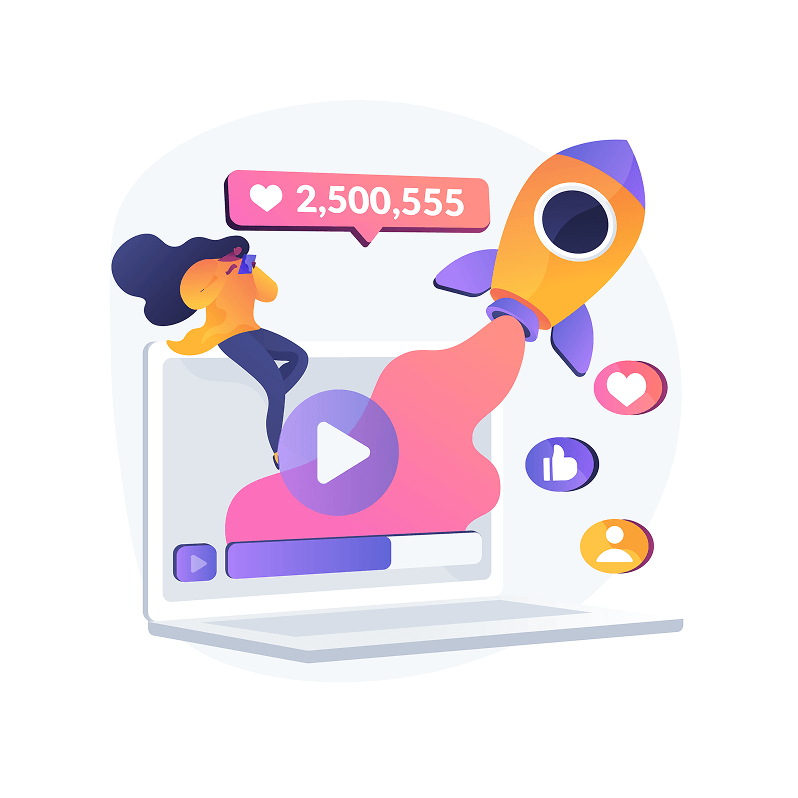
.png)