Lesson Plans That Come to Life: Using Interactive Video in the Classroom
Make your lesson plans unforgettable using interactive video tools that boost engagement and retention.

Integrate your CRM with other tools
Lorem ipsum dolor sit amet, consectetur adipiscing elit lobortis arcu enim urna adipiscing praesent velit viverra sit semper lorem eu cursus vel hendrerit elementum morbi curabitur etiam nibh justo, lorem aliquet donec sed sit mi dignissim at ante massa mattis.
- Neque sodales ut etiam sit amet nisl purus non tellus orci ac auctor
- Adipiscing elit ut aliquam purus sit amet viverra suspendisse potenti
- Mauris commodo quis imperdiet massa tincidunt nunc pulvinar
- Adipiscing elit ut aliquam purus sit amet viverra suspendisse potenti
How to connect your integrations to your CRM platform?
Vitae congue eu consequat ac felis placerat vestibulum lectus mauris ultrices cursus sit amet dictum sit amet justo donec enim diam porttitor lacus luctus accumsan tortor posuere praesent tristique magna sit amet purus gravida quis blandit turpis.

Techbit is the next-gen CRM platform designed for modern sales teams
At risus viverra adipiscing at in tellus integer feugiat nisl pretium fusce id velit ut tortor sagittis orci a scelerisque purus semper eget at lectus urna duis convallis. porta nibh venenatis cras sed felis eget neque laoreet suspendisse interdum consectetur libero id faucibus nisl donec pretium vulputate sapien nec sagittis aliquam nunc lobortis mattis aliquam faucibus purus in.
- Neque sodales ut etiam sit amet nisl purus non tellus orci ac auctor
- Adipiscing elit ut aliquam purus sit amet viverra suspendisse potenti venenatis
- Mauris commodo quis imperdiet massa at in tincidunt nunc pulvinar
- Adipiscing elit ut aliquam purus sit amet viverra suspendisse potenti consectetur
Why using the right CRM can make your team close more sales?
Nisi quis eleifend quam adipiscing vitae aliquet bibendum enim facilisis gravida neque. Velit euismod in pellentesque massa placerat volutpat lacus laoreet non curabitur gravida odio aenean sed adipiscing diam donec adipiscing tristique risus. amet est placerat.
“Nisi quis eleifend quam adipiscing vitae aliquet bibendum enim facilisis gravida neque velit euismod in pellentesque massa placerat.”
What other features would you like to see in our product?
Eget lorem dolor sed viverra ipsum nunc aliquet bibendum felis donec et odio pellentesque diam volutpat commodo sed egestas aliquam sem fringilla ut morbi tincidunt augue interdum velit euismod eu tincidunt tortor aliquam nulla facilisi aenean sed adipiscing diam donec adipiscing ut lectus arcu bibendum at varius vel pharetra nibh venenatis cras sed felis eget.
Another Day, Another Worksheet... Or Not
Let’s be honest: most lesson plans follow the same tired script. You teach a concept, assign a worksheet, maybe toss in a YouTube video if you're feeling wild, and hope something sticks. If it doesn't? Wash, rinse, repeat.
But what if your lesson plans didn’t feel like a rerun of last week’s? What if, instead of zoning out, students leaned in? What if they clicked, explored, chose paths, and interacted?
That’s the promise of interactive video — and tools like Clixie are making it surprisingly easy to bring that promise to life.
Let’s dig into how interactive video can totally change the way you plan, teach, and connect with your students.
Why Traditional Lesson Plans Fall Flat (Sometimes)
You’ve got the structure. The objectives. The standards. But here’s the hard truth: many traditional lesson plans aren't built for today’s learners.
Attention spans are shrinking. Students are digital natives. The textbook-to-test pipeline just doesn't cut it anymore.
Even the best teachers can struggle with:
- Students tuning out
- Low participation in discussions
- Passive absorption of information (and forgetting it five minutes later)
A 2023 study by Education Week found that 74% of teachers said student engagement has dropped since remote learning began. That's not just a pandemic problem — it's a systemic issue.
We need lesson plans that respond to the times. Ones that mirror how students consume content outside the classroom — fast, visual, interactive, and personalized.
So What Is Interactive Video?
Interactive video is like giving your PowerPoint a personality and your YouTube playlist a brain.
Instead of passively watching a video, students:
- Click on hotspots to explore definitions
- Answer in-video quizzes
- Choose their own learning path
- Reflect on open-ended questions mid-video
Think of it as the choose-your-own-adventure book of digital learning.
Where a traditional video plays start to finish, an interactive one asks: what do you want to learn next?
Some standout features:
- Embedded questions and polls
- Branching logic to personalize pathways
- Clickable images and terms
- Knowledge checks that pause the video
- Integrated feedback loops
And the best part? You don’t need a tech degree or video editing chops to pull it off.
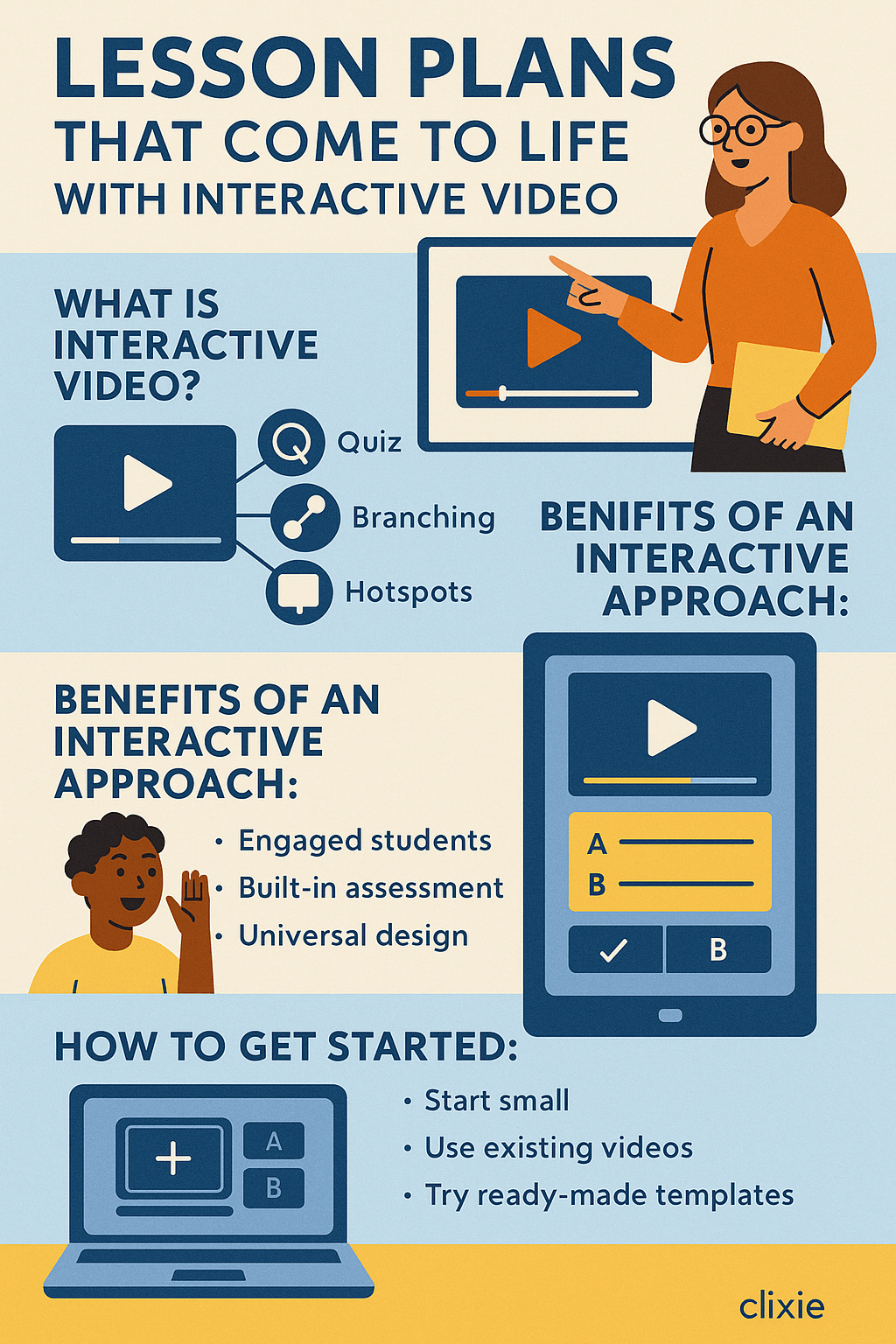
Lesson Plan, Meet Clixie: Bringing Interactivity Into the Fold
So how does a good ol' fashioned lesson plan turn into a modern, interactive experience?
With Clixie, teachers can take their existing videos or even find open-license videos online and layer them with interactive elements — directly related to your lesson goals.
Here’s a step-by-step walkthrough:
- Start with Your Learning Objective
Are you introducing new content? Reviewing? Assessing? Choose your video content accordingly. - Upload or Link Your Video
Use a classroom recording, YouTube video, or something from your LMS. - Add Interactivity
Drop in quizzes, drag-and-drops, clickable hotspots, discussion prompts, and more. - Assign Through Your LMS
Clixie works with Google Classroom, Canvas, and other popular platforms. - Collect Data
Track who clicked what, who got it right, and who needs a little more time.
You’re not just teaching anymore — you’re building experiences that adapt to your students' pace, curiosity, and comprehension.
Real-World Examples of Interactive Lesson Plans
1. ELA: Literary Devices in Motion
Ms. Ray uploads a video of a short animated poem. Using Clixie, she adds hotspots that highlight alliteration, similes, and metaphor examples. At each point, students are prompted to identify and explain the device being used.
2. History: Choose-Your-Era Adventure
Mr. Nunez builds a timeline-based video exploring revolutions. At key moments, students choose to "follow" either the French or American Revolution, with tailored videos for each path. At the end, they reflect on similarities and differences.
3. ESL: Vocabulary in Context
Ms. Chen records a lesson explaining common idioms. Clixie overlays clickable terms students can review with definitions, usage examples, and pronunciation tools. Each segment ends with a mini quiz.
4. Science: The Water Cycle Remix
A traditional diagram becomes a clickable, narrated journey where students follow a water droplet through each phase. Interactive moments test understanding before moving to the next stage.
These aren’t flashy gimmicks. They’re thoughtfully layered touchpoints that make content stick.
Beyond Engagement: Deeper Learning, Better Data
Yes, interactive video is fun. But it’s also backed by cognitive science and learning theory.
Why it works:
- Dual coding theory: Students process visuals and text together, improving recall.
- Formative assessment: Immediate feedback helps retention.
- Agency and autonomy: Choosing a path increases motivation.
- Repetition without redundancy: Rewatching doesn't feel boring because it's personalized.
Plus, you get actionable data:
- Who rewatched a section?
- Where did students struggle?
- What concepts need reteaching?
Imagine planning your reteach session based on how students interacted with your content, not just a hunch.
Start Small, Win Big: Tips for Getting Started
Worried it’ll be too much? Start simple. Here’s how:
Start With Existing Content
You don't need to film anything new. Use YouTube videos or recordings you already have.
Focus on One Goal
Maybe you want to check for understanding, or maybe you want to get students reflecting. Don’t try to do it all at once.
Use Templates
Clixie has templates for different subject areas, question types, and formats. Use them.
Assign, Reflect, Adjust
Try it with one class. Then ask for feedback. What worked? What didn’t? Iterate.
It’s not about perfection. It’s about progress.
The Future of Lesson Planning Is Interactive (and Smart)
The next evolution? AI-generated interactive lessons.
Clixie and other tools are already exploring how to:
- Auto-generate quiz questions from videos
- Suggest interactive checkpoints based on student behavior
- Personalize pacing using real-time data
This isn't about replacing teachers. It's about amplifying your creativity and giving students a more dynamic way to learn.
Lesson plans shouldn’t be static documents. They should be living ecosystems that grow, adapt, and engage.
Interactive video is a big step in that direction.
Q&A: You Asked, We Answered
Q1: Do I need to film my own videos?
Nope. You can use any video: YouTube, school recordings, or free educational content.
Q2: What platforms does Clixie work with?
Google Classroom, Canvas, Schoology, and more.
Q3: Is it mobile-friendly?
Absolutely. Students can engage on Chromebooks, tablets, or phones.
Q4: Is there a free version?
Yes! Clixie offers a free tier for educators to get started.
Q5: Can I track student progress?
Yep. Clixie has built-in analytics showing completion, quiz performance, and engagement.
Q6: What subjects work best with interactive video?
Any subject. ELA, Science, Math, History, Foreign Language... even PE!
Q7: Do students need an account?
Depends on your setup. But many integrations allow for seamless access through your LMS.
Q8: How much time does it take to build an interactive video?
Once you’re used to the interface, 15–20 minutes is plenty for a solid lesson segment.
Ready to Make Your Lessons Unforgettable?
Interactive video isn’t just a trend. It’s a new way of thinking about how we teach and how students learn.
If you’re ready to ditch the worksheets and engage your students on a deeper level, Clixie can help you make it happen.
🎬 Start your free trial with Clixie today and bring your next lesson plan to life — literally.
Explore Clixie’s interactive video tools →


.png)





