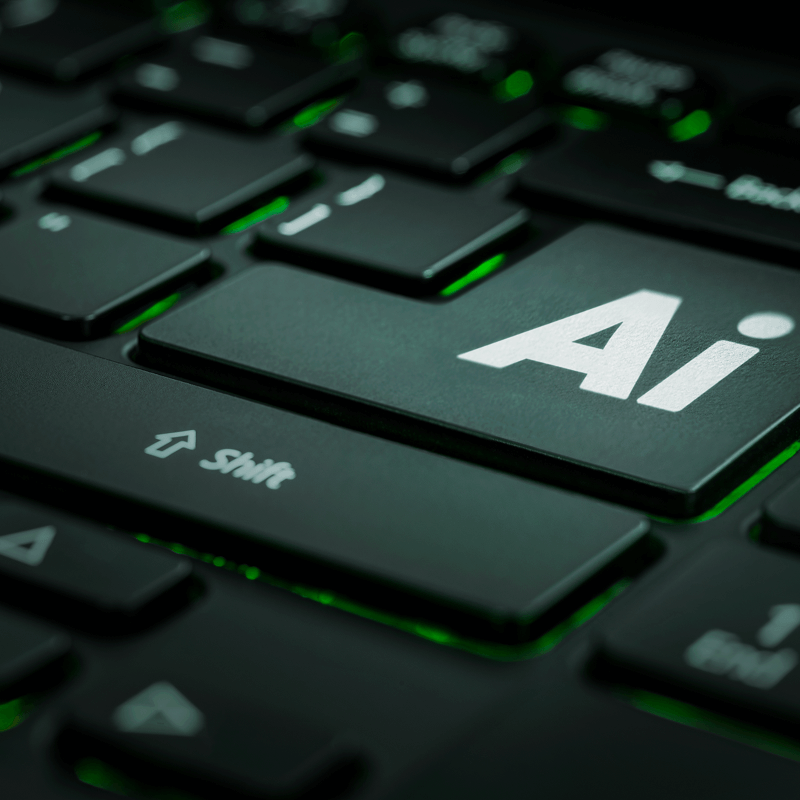From Static Videos to Interactive Lessons: Improving Reach with Generative Engine Optimization
Learn how Generative Engine Optimization (GEO) helps make interactive training videos easier to find, more engaging, and future-proof for AI discovery.
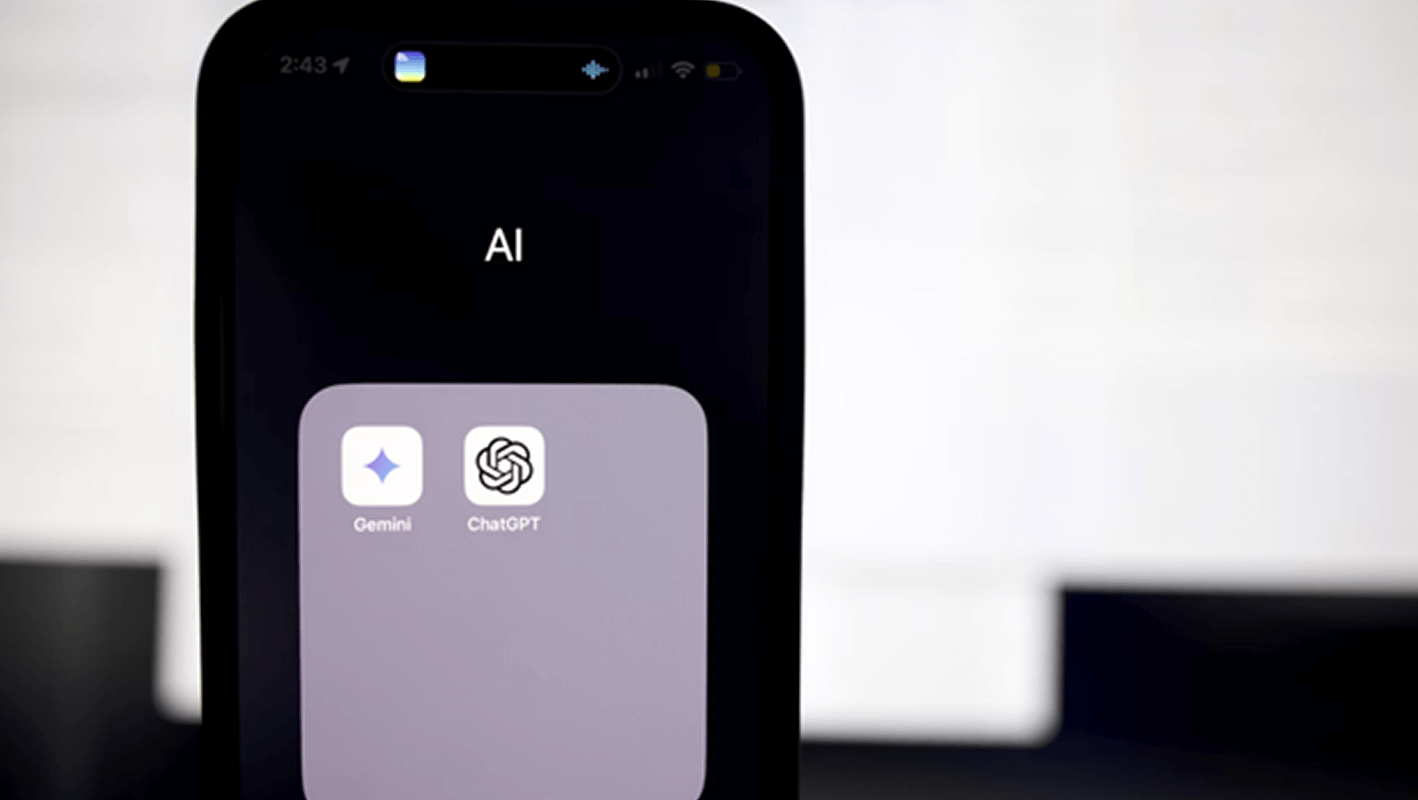
Integrate your CRM with other tools
Lorem ipsum dolor sit amet, consectetur adipiscing elit lobortis arcu enim urna adipiscing praesent velit viverra sit semper lorem eu cursus vel hendrerit elementum morbi curabitur etiam nibh justo, lorem aliquet donec sed sit mi dignissim at ante massa mattis.
- Neque sodales ut etiam sit amet nisl purus non tellus orci ac auctor
- Adipiscing elit ut aliquam purus sit amet viverra suspendisse potenti
- Mauris commodo quis imperdiet massa tincidunt nunc pulvinar
- Adipiscing elit ut aliquam purus sit amet viverra suspendisse potenti
How to connect your integrations to your CRM platform?
Vitae congue eu consequat ac felis placerat vestibulum lectus mauris ultrices cursus sit amet dictum sit amet justo donec enim diam porttitor lacus luctus accumsan tortor posuere praesent tristique magna sit amet purus gravida quis blandit turpis.

Techbit is the next-gen CRM platform designed for modern sales teams
At risus viverra adipiscing at in tellus integer feugiat nisl pretium fusce id velit ut tortor sagittis orci a scelerisque purus semper eget at lectus urna duis convallis. porta nibh venenatis cras sed felis eget neque laoreet suspendisse interdum consectetur libero id faucibus nisl donec pretium vulputate sapien nec sagittis aliquam nunc lobortis mattis aliquam faucibus purus in.
- Neque sodales ut etiam sit amet nisl purus non tellus orci ac auctor
- Adipiscing elit ut aliquam purus sit amet viverra suspendisse potenti venenatis
- Mauris commodo quis imperdiet massa at in tincidunt nunc pulvinar
- Adipiscing elit ut aliquam purus sit amet viverra suspendisse potenti consectetur
Why using the right CRM can make your team close more sales?
Nisi quis eleifend quam adipiscing vitae aliquet bibendum enim facilisis gravida neque. Velit euismod in pellentesque massa placerat volutpat lacus laoreet non curabitur gravida odio aenean sed adipiscing diam donec adipiscing tristique risus. amet est placerat.
“Nisi quis eleifend quam adipiscing vitae aliquet bibendum enim facilisis gravida neque velit euismod in pellentesque massa placerat.”
What other features would you like to see in our product?
Eget lorem dolor sed viverra ipsum nunc aliquet bibendum felis donec et odio pellentesque diam volutpat commodo sed egestas aliquam sem fringilla ut morbi tincidunt augue interdum velit euismod eu tincidunt tortor aliquam nulla facilisi aenean sed adipiscing diam donec adipiscing ut lectus arcu bibendum at varius vel pharetra nibh venenatis cras sed felis eget.
Introduction
Static video has been the go-to format for training and learning content for years. It’s straightforward to produce, easy to share, and feels like a safe bet.
But these days, it’s falling short. Static videos are tough to find unless you already know where to look. They’re not exactly gripping to watch. And they go out of date fast. One small change in your process, and suddenly that polished training video is irrelevant.
This is where Generative Engine Optimization for interactive lessons can make a real difference. By creating content that’s easier to discover, more engaging to explore, and remains useful over time, L&D teams can keep pace with how people learn today.
What Is Generative Engine Optimization (GEO) and Why It Matters
GEO might sound like the latest buzzword, but it’s something learning teams can’t afford to overlook. GEO is all about making your training content easy for AI tools like ChatGPT, Copilot, or your internal chatbot to find, understand, and recommend.
It’s different from traditional SEO. Instead of focusing on how your content ranks in search engines, GEO ensures your videos, lessons, and resources can be pulled into answers from AI tools. These tools look for clear structure, plain language, and context. If your content isn’t designed with that in mind, it probably won’t show up.
How is GEO relevant to training teams or instructional designers?
Learners don’t always search using course titles or keywords anymore. They ask questions like “How do I give better feedback?” or “What’s the difference between agile and waterfall?” GEO makes sure your content can appear in those answers, right when it’s needed most.
How Interactive Lessons Are Boosted by GEO
One of the biggest advantages of interactive lessons, things like quizzes, clickable sections, or chapter markers, is that they give AI engines more to work with. Each interaction creates a kind of “data point” that makes your content easier to understand, navigate, and surface in response to specific questions.
That’s a big deal in a world where people expect quick, relevant answers.
With Generative Engine Optimization, these interactive elements become powerful entry points. Instead of serving up a generic training video, a generative engine can point learners straight to the part that answers their question.
Some key benefits:
- More searchable touchpoints: Every quiz, button, or timestamp is a hook for discovery
- Better retention: Interactive content keeps people actively engaged, not just passively watching
- More control: Learners can move at their own pace, skip what they already know, and dive deeper where it matters
Use case: Employee onboarding
Think of a long-form onboarding video packed with steps, policies, and how-tos. With GEO and interactive chapters, a new hire could simply ask “How do I request time off?” and get dropped into the exact moment that explains it; no scrubbing, no guesswork.

Best Practices: Making Your Interactive Videos GEO-Friendly
Creating great interactive content is one thing. Making sure it’s discoverable by generative engines? That takes a bit of strategy. Here are a few practical ways to make your content easier to surface and more useful when it shows up.
Add searchable metadata
Tags, chapters, and clear learning objectives all act like signposts for AI engines. The more structure you add, the easier it is for search tools to understand what your content covers and when it’s relevant.
Include transcripts and summaries
Structured transcripts and short, clear summaries help generative tools pull the right snippets when someone asks a related question. It also makes your content more accessible, which is a win all around.
Use plain-language titles and labels
Forget clever titles. Use simple, keyword-rich language for video titles, chapters, and interactive segments. Phrases like “How to Submit an Expense Report” instead of “Money Talks.”
Layer in interactivity
Using Clixie, you can easily add clickable elements like quizzes, chapters, and hotspots to your videos. No need for a full rebuild. This kind of interactivity gives generative engines more hooks to work with, making your content more discoverable and useful.
Pro tip: Treat your lesson like a mini-website
If you’d optimize a landing page for Google, apply that same mindset here. Clear headings, keyword relevance, and fast navigation will help your lesson get found and used, when it counts.
Before vs. After: Real-World Impact of GEO Implementation
Let’s say you have a 20-minute compliance training video buried in your LMS. The title says “Annual Compliance 2025.” There are no chapters, no summary, and views are low. Learners click in, see a wall of content with no context, and bounce. The material might be solid, but no one’s engaging with it.
Now take that same video and apply Generative Engine Optimization. You add chapter markers tied to real questions like “What counts as a conflict of interest?” or “How do I report an issue?” There’s a short summary up top, a full transcript, and clean metadata. Using the right keywords makes it easier for AI tools to find and surface it.
The difference? That content’s no longer buried. It’s showing up in search, in chatbots, in the flow of work. Same video, better structure, way more value.
Common Mistakes That Prevent Interactive Content from Performing
These are some of the most common GEO slip-ups learning teams make:
- Using vague titles: Labels like “Module 2” or “Lesson 5” don’t help learners or AI understand what’s inside. Use clear, descriptive titles like “How to Escalate a Technical Issue.”
- Skipping transcripts and summaries: No transcripts, summaries, or alt text means AI discovery tools might miss your content completely. These elements boost searchability and accessibility.
- Relying only on platform search: LMS or SharePoint search bars often fall short. GEO requires structuring content to work with smarter, AI-driven discovery tools.
- Letting content go stale: AI and search habits evolve. Regularly update titles, tags, and summaries to keep your content relevant and findable.
Tools and Resources to Learn More
- For video-based learning, Clixie.ai lets you add chapter markers, decision trees, and embedded questions to make your content more interactive and searchable.
- To support that process, try tools like Descript to quickly generate transcripts and audio edits, or Canva to design visual assets that provide context for learners and AI.
- Platforms like Notion and Miro help you organize internal knowledge and map out learning journeys so your content is easier to navigate and connect across formats.
- If you want to dig deeper into how generative engine optimization works, start with Skale’s guide to GEO. It explains how content structure, metadata, and clarity impact discoverability in the same way they do in SEO and marketing.
Getting Started: A Simple GEO Checklist for L&D Teams
Not sure where to begin? Start small with these easy wins:
- Clarify the purpose of your content. What is it meant to teach, and what keywords or topics should it be linked to?
- Add clear metadata to your videos, modules, and interactive elements so AI tools can understand what they’re about.
- Include transcripts and short summaries that call out key takeaways or important moments in the content.
- Use natural, question-style headings that match how people search or ask for help.
- Test discoverability by trying to find the content yourself through your LMS, chatbot, or any AI tools your team uses.
Future-Proofing: Why GEO Is the New Standard for Learning Content
Learners are already using chatbots, smart assistants, and AI search to get fast, relevant answers. That means how we create learning content has to change, too.
Generative Engine Optimization is a practical way to keep your training useful and easy to find as tools evolve. By organizing content with clear chapters, summaries, and simple labels, you make it easier for both learners and AI to access and use.
Plus, well-structured content is easier to update and adapt over time, so your training stays fresh without a full overhaul. Future-proofing is about building flexible, effective content that grows with you. GEO helps you do exactly that.
Frequently Asked Questions (FAQs)
1. What tools can I use to add metadata to videos?
Use tools like Clixie for interactive markers and tags. Adobe Premiere, Final Cut Pro, YouTube, Vimeo, LMS platforms, Kaltura, and Panopto also support metadata.
2. What’s the best way to test discoverability in your LMS?
Search using natural language. If the right content doesn’t show up, update your metadata with clearer tags and structure.
3. Can GEO help with microlearning content?
Yes. GEO makes short content easier to find by tagging and structuring it for AI and search tools.
4. Does GEO apply to podcasts or audio-only content?
Yes. Use transcripts, detailed descriptions, and structured metadata to improve podcast discoverability.
5. How often should I update content to stay GEO-friendly?
It’s smart to review your most-used training content at least once a year to refresh titles, summaries, and metadata so it stays relevant and easy to find.
6. Can I apply GEO to older material?
GEO isn’t just for new material; you can apply it to legacy videos and modules too. Adding chapters, transcripts, and clear labels to older content can bring it back to life and improve discoverability without starting over.
Turn Your Learning Library into an AI-Discoverable Asset
You’ve put time, effort, and expertise into building your training content. But if that content isn’t easy to find when someone needs it most, it’s not reaching its full potential. GEO closes that gap by connecting your lessons with the tools learners already use to ask questions and get support.
Your learning library shouldn’t feel like a filing cabinet nobody ever opens. With some simple structure, thoughtful labels, and the right interactive elements, your videos and lessons can become dynamic resources that show up exactly when learners need them.
Getting started doesn’t have to be overwhelming. Pick one high-impact video. Add a transcript if you don’t have one. Break it into chapters. Give each section a clear, question-based title. Add a summary that highlights the key takeaways.
These small steps can make a big difference in how AI tools find your content and how much value it delivers over time.
Author bio:
Tammi Saayman is a content strategist, writer, and editor focused on SEO and link-building for SaaS and B2B brands. She leads the off-page content team at Skale, where she helps create valuable, search-optimized articles that support organic growth.


.png)