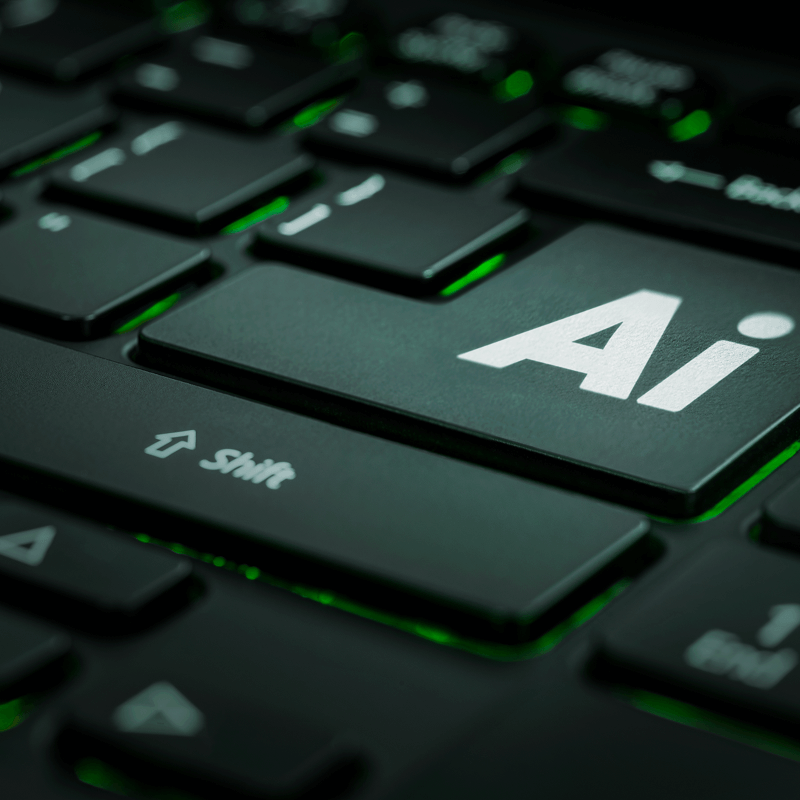How to Download Twitter Videos on Android, iPhone, and Desktop (2025 Full Guide)
Need to save a Twitter video? This 2025 guide shows you how to download Twitter videos on iPhone, Android, and desktop using a video downloader, app, or Twitter Blue.
.png)
Integrate your CRM with other tools
Lorem ipsum dolor sit amet, consectetur adipiscing elit lobortis arcu enim urna adipiscing praesent velit viverra sit semper lorem eu cursus vel hendrerit elementum morbi curabitur etiam nibh justo, lorem aliquet donec sed sit mi dignissim at ante massa mattis.
- Neque sodales ut etiam sit amet nisl purus non tellus orci ac auctor
- Adipiscing elit ut aliquam purus sit amet viverra suspendisse potenti
- Mauris commodo quis imperdiet massa tincidunt nunc pulvinar
- Adipiscing elit ut aliquam purus sit amet viverra suspendisse potenti
How to connect your integrations to your CRM platform?
Vitae congue eu consequat ac felis placerat vestibulum lectus mauris ultrices cursus sit amet dictum sit amet justo donec enim diam porttitor lacus luctus accumsan tortor posuere praesent tristique magna sit amet purus gravida quis blandit turpis.

Techbit is the next-gen CRM platform designed for modern sales teams
At risus viverra adipiscing at in tellus integer feugiat nisl pretium fusce id velit ut tortor sagittis orci a scelerisque purus semper eget at lectus urna duis convallis. porta nibh venenatis cras sed felis eget neque laoreet suspendisse interdum consectetur libero id faucibus nisl donec pretium vulputate sapien nec sagittis aliquam nunc lobortis mattis aliquam faucibus purus in.
- Neque sodales ut etiam sit amet nisl purus non tellus orci ac auctor
- Adipiscing elit ut aliquam purus sit amet viverra suspendisse potenti venenatis
- Mauris commodo quis imperdiet massa at in tincidunt nunc pulvinar
- Adipiscing elit ut aliquam purus sit amet viverra suspendisse potenti consectetur
Why using the right CRM can make your team close more sales?
Nisi quis eleifend quam adipiscing vitae aliquet bibendum enim facilisis gravida neque. Velit euismod in pellentesque massa placerat volutpat lacus laoreet non curabitur gravida odio aenean sed adipiscing diam donec adipiscing tristique risus. amet est placerat.
“Nisi quis eleifend quam adipiscing vitae aliquet bibendum enim facilisis gravida neque velit euismod in pellentesque massa placerat.”
What other features would you like to see in our product?
Eget lorem dolor sed viverra ipsum nunc aliquet bibendum felis donec et odio pellentesque diam volutpat commodo sed egestas aliquam sem fringilla ut morbi tincidunt augue interdum velit euismod eu tincidunt tortor aliquam nulla facilisi aenean sed adipiscing diam donec adipiscing ut lectus arcu bibendum at varius vel pharetra nibh venenatis cras sed felis eget.
Why People Download Twitter Videos in 2025
Twitter, now rebranded as X, remains one of the world’s most fast-paced social media platforms—home to political debates, viral memes, educational threads, and real-time news. With billions of posts shared every month, it’s no surprise that users often stumble upon videos they want to save and rewatch later.
Why download Twitter videos?
There are many reasons users search “how to download Twitter videos”:
- To save educational content, like tutorials and news explainers.
- To keep memes and viral clips that might get deleted or taken down.
- To repurpose video content for cross-platform social media marketing.
- To use clips in presentations, blog embeds, or reaction videos. For example, start-ups and marketers often reuse Twitter video clips in pitch deck presentations to showcase traction, customer feedback, or market trends.
- To analyze social trends and audience engagement.
In fact, searches like download Twitter video, save Twitter video, and Twitter video downloader consistently rank among the top queries in social media marketing.
The Rise of Video Content on Twitter (Now X)
Since Elon Musk’s acquisition and the rebranding to X, the platform has leaned heavily toward video-first engagement. Videos now auto-loop, play inline, and appear prominently on the “For You” feed.
X has also integrated AI-powered recommendations that prioritize short-form videos—mirroring TikTok and Instagram Reels.
However, the downside is: you can’t freely download videos unless the uploader allows it or you have X Premium (Twitter Blue).
This limitation has sparked renewed interest in third-party tools and apps that make it simple to download videos from Twitter without losing quality.
How to Download Twitter Videos on PC, Mac, or Desktop
If you use Twitter (X) on your laptop or desktop, you can easily download videos in HD or 4K using browser-based tools. The process only takes a few clicks.
Step-by-Step Instructions:
- Open Twitter.com or X.com.
- Find the tweet containing the video you want to save.
- Click the Share icon → Copy link to Tweet.
- Visit one of these safe, ad-free sites:
- EaseUS Video Downloader
- TwitterVid.com
- SaveFrom.net (multi-platform tool)
- Paste the copied link into the field.
- Select your preferred resolution and file format (MP4 or WebM).
- Click Download.
- Your file will appear in your Downloads folder.
Pro Tip: Create a folder named “Twitter Saves” on your desktop to organize clips for memes, campaign references, or video editing later.
How to Download Twitter Videos on Android
If you prefer downloading videos directly on your Android phone, it’s even easier. Several reliable Play Store apps allow direct downloading from within the X app.
Recommended Android Apps
- Download Twitter Videos
- All Video Downloader
- Video Downloader for X
Here’s how to use them:
- Open the X app and locate the tweet containing the video.
- Tap the Share icon → Copy Link.
- Open your chosen downloader app.
- Paste the link into the search bar.
- Choose video quality (360p, 720p, 1080p).
- Tap Download.
- Check your Gallery or Downloads folder to find it.
Bonus Tip for Marketers:Download viral clips and analyze them later to understand trending topics. Combine this with Twitter Advanced Search to discover what’s trending across hashtags, dates, and keywords.
How to Download Twitter Videos on iPhone (iOS)
Apple users have a few more restrictions, but there are still safe methods to download videos from Twitter using Siri Shortcuts or App Store tools.
Option 1: TVDL Siri Shortcut
The TVDL Shortcut (Twitter Video Downloader Shortcut) is a built-in automation that lets iPhone users save videos without installing extra apps.
Steps:
- On Safari or X app, tap the Share icon on the tweet.
- Choose Share Tweet via… → select TVDL.
- Pick video quality (High, Medium, or Low).
- The shortcut saves the file directly to your Photos library.
Option 2: TweetSave App
- Install TweetSave from the App Store.
- Copy the link to the tweet you want to download.
- Paste it inside the TweetSave app.
- Select your preferred resolution.
- Tap Download and check your Camera Roll.
Pro Tip: TweetSave is great for social media managers who repurpose content across platforms like Instagram Reels, YouTube Shorts, or TikTok.
Can Twitter Blue Subscribers Download Any Video?
Since mid-2023, Twitter Blue (now X Premium) subscribers can download certain videos directly from the platform.
However, there are limitations:
- Only videos posted after July 25, 2023 can be downloaded.
- The video creator must allow downloads.
- Private or age-restricted videos are not downloadable.
- Copyrighted or monetized content may be blocked for download.
To download videos as a Blue subscriber:
- Open the video in full-screen mode.
- Tap the three-dot menu (⋯).
- Choose Download Video.
- The video will save to your device’s default downloads folder.
Why Upgrade to X Premium?
Besides video downloads, Blue subscribers enjoy:
- Edit Tweet feature.
- Longer posts (up to 25,000 characters).
- Higher ranking in replies and search results.
- Ad revenue share for creators.
- Access to X Analytics and Creator Studio tools.
How to Use Browser Extensions for Quick Video Downloads
If you’re frequently downloading videos for social campaigns or reports, browser extensions are your best friend.
Top Extensions
- Twitter Video Downloader (Chrome)
- SaveFrom Twitter (Edge/Firefox)
- Video Downloader Pro (Opera)
How it works:
- Install your preferred extension.
- Log into your X account on desktop.
- Open a tweet containing a video.
- You’ll see a small Download icon appear under the video.
- Click it to save directly in one click.
This approach is particularly useful for social media marketers managing multiple accounts or tracking trending topics.
Best Practices for Downloading and Reusing Twitter Videos
Before you start downloading and reposting content, it’s important to understand ethical and legal boundaries.
Here are a few tips to keep your downloads safe and compliant:
1. Respect Copyright
Only use downloaded videos for personal use unless you have the creator’s permission or the video is clearly labeled for reuse (e.g., Creative Commons).
2. Credit the Original Creator
If you repost a downloaded clip, always credit the original poster by tagging their X handle or linking back to their tweet.
3. Avoid Spammy Download Sites
Some “free” downloaders are riddled with pop-ups or malicious ads. Stick to trusted services with clean interfaces.
4. Manage Storage Wisely
HD videos take up a lot of space. Regularly move downloads to cloud storage like Google Drive or Dropbox. If you're working directly from your iPhone, you can try compressing iPhone videos to save significant storage space before uploading them elsewhere.
5. Use Downloads Strategically
If you’re a marketer or content creator, use downloaded videos for:
- Market research
- Trend inspiration
- Social listening
- Competitive analysis
6. Best Time and Day to Post on Twitter
The best time to post on Twitter is now Tuesdays through Thursdays, with the highest engagement consistently between 10 a.m. and 5 p.m. Conversely, Saturdays and Sundays see the least engagement. Adapt your strategy to focus on content scheduling during your core business hours to capture your audienceis peak activity.
Combining downloads with tools like Twitter Advanced Search, Twitter Analytics, and Creator Studio can significantly enhance your strategy.
Other Useful Twitter Tips You Should Know in 2025
To fully optimize your Twitter presence, consider mastering these related areas:
1. How to Change Your Twitter Handle
Changing your handle is easy and can help rebrand your account without losing followers.Go to Settings → Account → Username → Edit.
2. Understanding Twitter Trending Topics
The Twitter Trending page (or “What’s Happening” section) highlights the most discussed topics by location or interest. Engaging with trending hashtags can boost reach.
3. Using Twitter Advanced Search
Advanced Search lets you filter tweets by date, user, keyword, or engagement metrics — ideal for competitor analysis and content ideation.
4. Leveraging Social Media Platforms Together
Cross-promote your X content on other platforms like Instagram, LinkedIn, and YouTube. This helps repurpose content and reach diverse audiences.
5. The Best Time to Post on Twitter
Studies show engagement peaks between 9 AM – 12 PM and again around 6 PM, aligning with commuting hours. Experiment with these times using [Your Brand’s Scheduler Tool] to automate your posts.
FAQs About Saving Twitter Videos
1. Can I download private videos on Twitter?
No. Private or protected tweets can’t be downloaded due to X’s privacy rules.
2. What’s the safest Twitter video downloader?
Use well-reviewed tools like TwitterVid, SaveFrom.net, or TVDL Shortcut for reliability.
3. Can I download Twitter videos on iPad?
Yes, you can use the same methods as iPhone—either through TVDL Shortcut or apps like TweetSave.
4. Why can’t I download some videos even with X Premium?
If the video creator disabled downloads or posted before July 2023, the feature won’t be available.
5. Can I download videos from DMs?
No, X doesn’t currently allow direct downloads from private messages.
6. What’s the difference between “save” and “download” on Twitter?
“Save” (bookmark) keeps the tweet link, while “Download” stores the actual video file on your device.
7. Are downloaded videos stored in my account?
No, they’re stored locally on your device and not linked to your X profile.
Final Thoughts
Learning how to download Twitter videos is a game-changer—whether you’re a casual user saving funny memes, a marketer analyzing competitors, or a content creator building inspiration archives.
With X’s growing focus on video and creator monetization, having quick access to clips can give you an advantage in understanding social trends and producing relevant content faster.
For most users, third-party tools remain the simplest and safest method, while Twitter Blue subscribers enjoy built-in download perks. Regardless of your choice, remember to respect copyright and use your downloads responsibly.
Now, Make Your Downloaded Videos Interactive
You've successfully downloaded your video, but don't stop there. Instead of just re-uploading a static clip, you can take your content to the next level.
Now that you have your video, use a platform like Clixie AI to add powerful interactive elements. You can insert clickable buttons, quizzes, polls, and buy-now links directly into the video, turning passive viewers into active, engaged customers.


.png)