How to Generate an AI Video for Free (2025): The Only Practical Guide You Need
Discover how to generate an AI video for free with this practical 2025 guide. Learn the best tools, workflows, limits, and tips to create high-quality AI videos without paying a cent.
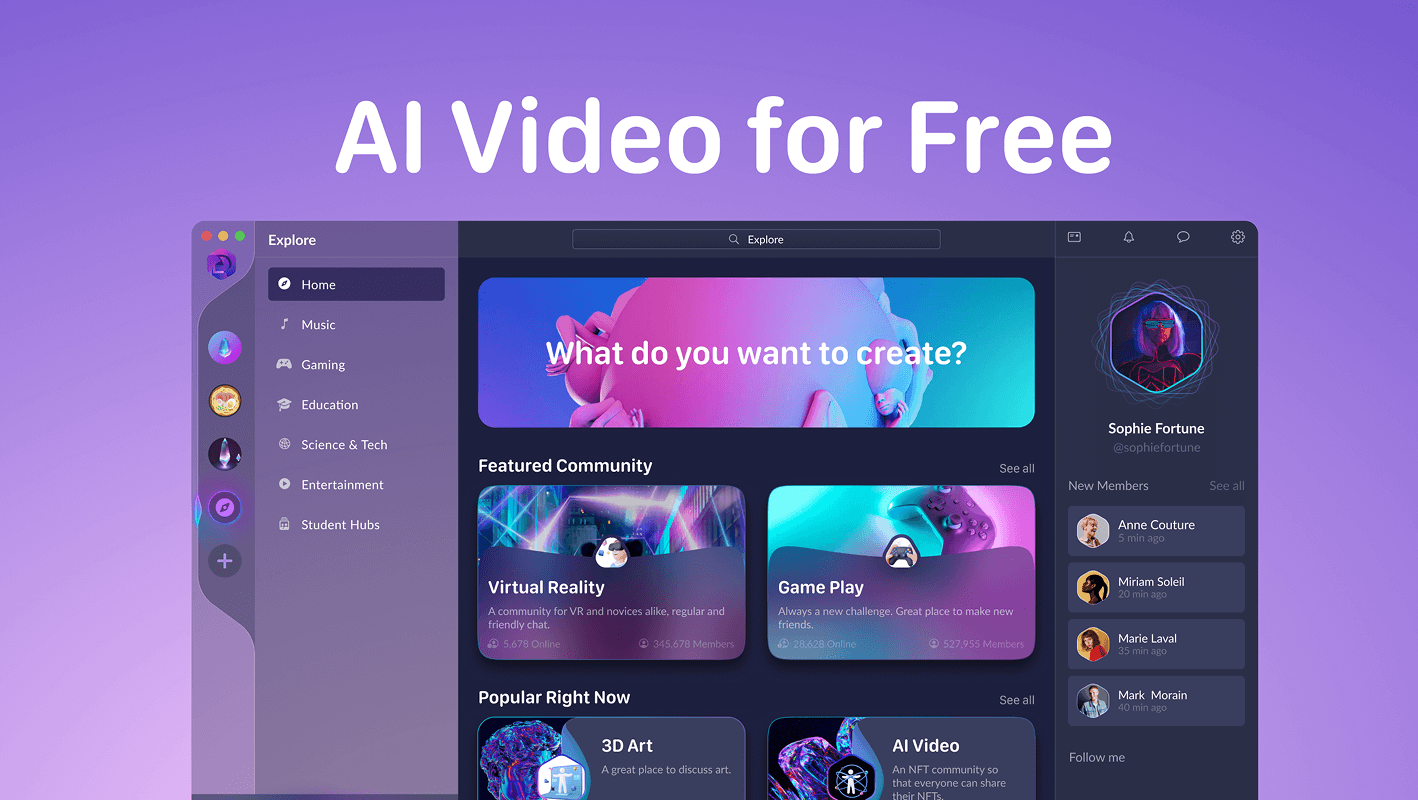
Integrate your CRM with other tools
Lorem ipsum dolor sit amet, consectetur adipiscing elit lobortis arcu enim urna adipiscing praesent velit viverra sit semper lorem eu cursus vel hendrerit elementum morbi curabitur etiam nibh justo, lorem aliquet donec sed sit mi dignissim at ante massa mattis.
- Neque sodales ut etiam sit amet nisl purus non tellus orci ac auctor
- Adipiscing elit ut aliquam purus sit amet viverra suspendisse potenti
- Mauris commodo quis imperdiet massa tincidunt nunc pulvinar
- Adipiscing elit ut aliquam purus sit amet viverra suspendisse potenti
How to connect your integrations to your CRM platform?
Vitae congue eu consequat ac felis placerat vestibulum lectus mauris ultrices cursus sit amet dictum sit amet justo donec enim diam porttitor lacus luctus accumsan tortor posuere praesent tristique magna sit amet purus gravida quis blandit turpis.

Techbit is the next-gen CRM platform designed for modern sales teams
At risus viverra adipiscing at in tellus integer feugiat nisl pretium fusce id velit ut tortor sagittis orci a scelerisque purus semper eget at lectus urna duis convallis. porta nibh venenatis cras sed felis eget neque laoreet suspendisse interdum consectetur libero id faucibus nisl donec pretium vulputate sapien nec sagittis aliquam nunc lobortis mattis aliquam faucibus purus in.
- Neque sodales ut etiam sit amet nisl purus non tellus orci ac auctor
- Adipiscing elit ut aliquam purus sit amet viverra suspendisse potenti venenatis
- Mauris commodo quis imperdiet massa at in tincidunt nunc pulvinar
- Adipiscing elit ut aliquam purus sit amet viverra suspendisse potenti consectetur
Why using the right CRM can make your team close more sales?
Nisi quis eleifend quam adipiscing vitae aliquet bibendum enim facilisis gravida neque. Velit euismod in pellentesque massa placerat volutpat lacus laoreet non curabitur gravida odio aenean sed adipiscing diam donec adipiscing tristique risus. amet est placerat.
“Nisi quis eleifend quam adipiscing vitae aliquet bibendum enim facilisis gravida neque velit euismod in pellentesque massa placerat.”
What other features would you like to see in our product?
Eget lorem dolor sed viverra ipsum nunc aliquet bibendum felis donec et odio pellentesque diam volutpat commodo sed egestas aliquam sem fringilla ut morbi tincidunt augue interdum velit euismod eu tincidunt tortor aliquam nulla facilisi aenean sed adipiscing diam donec adipiscing ut lectus arcu bibendum at varius vel pharetra nibh venenatis cras sed felis eget.
What Free AI Video Generation Actually Means
Free AI video generation is one of the most in-demand creative tools today—but “free” rarely means unlimited or unrestricted. To get real value from these tools, you need to understand how free tiers work, how credit systems limit your output, and what conditions apply to watermarks and exports. Knowing these realities helps you choose the right workflow before investing time or depending on a platform.
Most free AI video tools provide access through free tiers, which typically involve account creation. The moment you sign up, the platform allocates a certain number of credits, tokens, or generation minutes. Credits are the currency that lets you convert a prompt, script, or idea into an AI-generated output. Once the credits run out, you can’t create more videos unless you wait for a renewal cycle or upgrade. Some systems reset daily; others reset weekly or monthly.
Another important detail is output limitations. Free tiers often limit:
- Maximum video length
- Maximum resolution (commonly 720p or 1080p)
- Number of AI generations per day
- Availability of advanced models
- Uploading custom assets
- Editing or refining outputs
You may also encounter quality constraints, where free users access older or slower AI models with extended render times. These models work, but they produce less realistic motion, weaker lip-sync, and more visible artifacts. This is completely normal—companies reserve their strongest models for paying users.
Then there’s the unavoidable topic of watermarks. Many free tools place a small or prominent watermark on the exported video. Watermarks are a tradeoff you accept in exchange for zero-cost use. Some tools allow you to remove watermarks only by upgrading; others allow watermark-free export if you stay under certain limits. Watermarks can impact professional use, but they’re usually fine for experimentation, personal projects, or testing before committing financially.
The final component of free AI video generation is the usage-right philosophy. While most AI platforms let you use your videos freely, some attach licensing restrictions, especially for commercial use. Always check the terms of service before monetizing or distributing content widely.
Understanding these limits allows you to navigate the world of free AI video generation efficiently. Instead of hitting unexpected blockers, you’ll know exactly what to expect, how to optimize your free credits, and which tools work best for short-term or long-term projects.
Core Workflow to Create a Free AI Video
While each AI tool has its own interface, the workflow for generating a free AI video remains surprisingly consistent. Think of it as a linear pipeline: start with an idea, refine your script, choose a model, and then export your final output. Here’s the typical process from start to finish.
1. Define your concept
Before creating anything, determine what type of video you want: an explainer, a product demo, narration footage, an avatar-based presenter, animated visuals, or a full generative scene. Free tools cover all these formats, so clarity helps you pick the right platform.
2. Write or upload a script
Scripts fuel the entire video generation engine. Some tools write scripts for you using AI, while others require a user-provided script for voiceovers or avatar videos. Keep scripts concise and structured where possible—free models perform better with simple, direct text.
3. Choose your video model
Platforms usually offer model choices such as:
- Avatar presenter models
- Text-to-video animation models
- Image-to-video motion models
- Text-to-speech with B-roll generation
- Free users may only have access to basic models, but these still produce solid results.
4. Select your voice or upload audio
Text-to-speech (TTS) is another component that varies in quality across free plans. Some include natural voices; others restrict higher-quality voices to paid users. If you have your own recorded audio, most platforms allow uploads.
5. Customize visuals
Depending on the tool, you can modify:
- facial expressions
- pacing and transitions
- background scenes
- on-screen text
- music
- style or camera motion
Free tiers usually limit advanced customization, but basic controls remain accessible.
6. Generate the video
This is the most computationally expensive step. Free users might face:
- generation queues
- slower render speeds
- limited retries
- Be patient—generation times vary from seconds to several minutes.
7. Edit the output (optional)
Most tools provide a timeline or editor where you can refine the generated video. Free plans may cap the number of edits or versions you can save.
8. Export your final video
You can typically export in 720p or 1080p. Some tools force a watermark on free exports, while others offer clean exports up to certain limits. Once exported, you can repurpose your video across social platforms, presentations, or personal projects.
With this workflow in mind, you can jump into any AI video generator with confidence and produce polished content—even without spending a cent.
Best Free AI Video Tools
Dozens of AI video platforms exist, but not all offer functional free tiers. Below is a quick overview of the top free tools, what they do well, and where they fall short.
1. CapCut AI Video
- Strengths: Fast, free, watermark-free exports, mobile-friendly
- Limits: Not all AI models are available on mobile
- Best for: Short videos, TikTok/Reels, auto-captions
2. Canva AI Video
- Strengths: AI script writing, AI narration, auto-editing, templates
- Limits: Some advanced models require Pro
- Best for: Non-technical creators, presentations, social videos
3. Pika Labs
- Strengths: High-quality text-to-video generation
- Limits: Watermarked outputs, credit system
- Best for: Artistic sequences, animation-style creative work
4. Runway ML
- Strengths: Powerful Gen-1 and Gen-2 models
- Limits: Very limited free exports
- Best for: Experimental filmmaking
5. InVideo Free Tier
- Strengths: Script-to-video automation, templates, AI voice
- Limits: Watermarks on free plan
- Best for: Explainer videos
6. HeyGen Free Tier
- Strengths: Realistic avatars
- Limits: Lower quality output on free plan
- Best for: Talking-head business videos
Each of these tools works well for different use cases. You may need to experiment with several to discover which fits your goals best.
Is VideoGPT Free
VideoGPT, depending on the version and provider, often includes a free research-tier or demo-level access. These free modes typically allow limited text-to-video generations using a small number of credits per day. However, advanced models, faster render speeds, or commercial licensing may require a paid plan.
The free version generally includes:
- low-resolution outputs
- watermarked videos
- limited number of daily generations
- slower processing queues
So yes, VideoGPT can be used for free—but with meaningful constraints designed for trial use.
Is AI Video Allowed on YouTube
YouTube allows AI-generated videos without any restrictions on visibility or monetization—as long as the content follows the platform’s general policies. The key guidelines include:
- Videos must not violate copyright or reuse policies.
- Deepfakes that mislead viewers violate manipulated media rules.
- Synthetic voices impersonating real people require clear disclaimers.
- Monetization is allowed if the content delivers genuine value to viewers.
YouTube also encourages creators to use AI disclosures, especially when deepfake or synthetic human likenesses are present.
For most use cases—tutorials, animations, explainers, AI avatars—AI videos are fully allowed.
Is There a Completely Free AI Generator
Completely free AI video generators exist, but they come with tradeoffs. Platforms like CapCut, Canva, and open-source AI models offer solid functionality at no cost. These platforms often include unlimited exports without requiring credits or subscriptions.
However, fully free tools may limit:
- model realism
- video duration
- export resolution
- number of daily renders
- advanced motion controls
If your goal is to produce occasional short videos, these tools are more than sufficient. For long-term production or commercial needs, you may eventually need mid-tier paid tools.
Do AI Generated Videos Make Money
AI-generated videos can absolutely make money across multiple revenue streams. The most common monetization paths include:
- YouTube AdSense — as long as the content is original and valuable
- Affiliate marketing — using AI videos to promote products
- Selling templates or video packs
- Freelancing — offering AI video production on Fiverr or Upwork. But make sure you read Fiverr reviews online before hiring anyone to safeguard yourself against scammers and to understand how the platform works.
- Course creation — generating lessons with avatars
- Brand promotions — producing marketing content quickly
However, AI alone doesn’t guarantee income. Monetization depends on audience engagement, niche selection, and consistent publishing. AI accelerates production, but creators must still contribute strategy, creativity, and quality control.
What Is the Best Free Video Creator
The “best” free video creator depends on what you’re trying to achieve:
- Best for editing + AI features: CapCut
- Best for template-based videos: Canva
- Best for generative creativity: Pika Labs
- Best for talking-head avatar videos: HeyGen free tier
- Best for script-to-video automation: InVideo free version
Across all categories, CapCut tends to rank highest thanks to its unlimited free editing tools, watermark-free exports, and fast performance.
Can Canva Create AI Videos
Yes—Canva can create AI videos using several built-in generative functions, including:
- AI script generation
- AI narration
- AI video templates
- Auto lip-sync (limited)
- Magic Media (text-to-video beta for some users)
- AI image-to-video transitions
- Auto-editing and scene restructuring
Canva’s AI ecosystem makes it ideal for beginners who want simple, polished videos with minimal effort.
Does Google Have a Free Video Maker
Google itself doesn’t provide a full AI video generator like Pika or Runway. But it does offer several free tools that assist with video creation:
- Google Photos Movie Creator — auto-editing for personal videos
- Google Slides + voiceover extensions — for narrated slideshows
- YouTube Create App — a mobile video editing tool
- Google Gemini — can generate scripts, ideas, and storyboards
However, none of Google’s tools currently serve as complete text-to-video AI generators.
Is CapCut Actually Free
Yes—CapCut is genuinely free and offers one of the most robust no-cost editing platforms available. You can export videos without watermarks, even at high resolution, and enjoy features like:
- auto captions
- AI motion tracking
- background removal
- AI-enhanced templates
- color correction
- sound effects
- transitions
CapCut does offer optional paid features, but the core editor remains fully usable at zero cost.
Can ChatGPT Create Videos for Free
ChatGPT can create video content through third-party integrations and model capabilities, depending on your plan. Free users can:
- generate scripts
- design storyboards
- produce prompts for video tools
- outline scenes
- create visual directions
Direct video generation requires a model that supports text-to-video output. Some versions of ChatGPT integrate these features, while others require you to export prompts to a dedicated video generator.
ChatGPT itself does not watermark or limit video resolution—but the connected video tool might.
What Is the Best Free Video AI
Among free AI generators, Pika Labs repeatedly stands out due to its impressive generative motion quality, creative control, and consistent improvements. Although watermarked, its free-tier outputs look cinematic, giving creators a high-quality starting point.
Other strong contenders include:
- Runway (limited free credits)
- CapCut’s AI Motion tools
- Canva Magic Media
For pure generative output, Pika remains the top performer.
Is There Any Free Video Creator
Yes—there are many free video creators, but it’s important to distinguish between:
- template-based editors (e.g., Canva, CapCut), which rearrange existing assets
- true generative AI systems (e.g., Pika, Runway), which create new motion and scenes from scratch
Both are free to use at some level, but they serve different purposes. Template editors work for structured content; generative systems work for creative storytelling or animation-style videos.
Is Canva AI Free to Use
Canva offers several free AI tools, including:
- Magic Write
- AI script generator
- AI voiceover
- Animated templates
- Automatic video editing
Paid features include:
- premium AI video models
- Magic Media text-to-video (for many users)
- advanced voiceover options
- high-resolution downloads for certain assets
So Canva’s AI features are partially free and partially paid.
Conclusion
Creating AI videos for free is more accessible than ever. With a wide range of tools offering no-cost entry points—whether through templates, avatars, text-to-video, or AI editing—beginners and professionals alike can produce polished content without a financial barrier. Understanding the limits of free tiers, watermarks, credit systems, and export rules helps you select the right tool and workflow from the beginning.
Experiment widely, compare outputs, and build a process that works for your style. Free AI video generation isn’t perfect, but it’s powerful enough to create compelling content, sharpen your skills, and help you move confidently toward more advanced production when you’re ready.


.png)





