Professional AI Video Creation: The Blueprint for Scalable Business Growth
Scale your content with professional AI video creation. Discover workflows to automate business video for marketing, training, and support while reducing costs.

Integrate your CRM with other tools
Lorem ipsum dolor sit amet, consectetur adipiscing elit lobortis arcu enim urna adipiscing praesent velit viverra sit semper lorem eu cursus vel hendrerit elementum morbi curabitur etiam nibh justo, lorem aliquet donec sed sit mi dignissim at ante massa mattis.
- Neque sodales ut etiam sit amet nisl purus non tellus orci ac auctor
- Adipiscing elit ut aliquam purus sit amet viverra suspendisse potenti
- Mauris commodo quis imperdiet massa tincidunt nunc pulvinar
- Adipiscing elit ut aliquam purus sit amet viverra suspendisse potenti
How to connect your integrations to your CRM platform?
Vitae congue eu consequat ac felis placerat vestibulum lectus mauris ultrices cursus sit amet dictum sit amet justo donec enim diam porttitor lacus luctus accumsan tortor posuere praesent tristique magna sit amet purus gravida quis blandit turpis.

Techbit is the next-gen CRM platform designed for modern sales teams
At risus viverra adipiscing at in tellus integer feugiat nisl pretium fusce id velit ut tortor sagittis orci a scelerisque purus semper eget at lectus urna duis convallis. porta nibh venenatis cras sed felis eget neque laoreet suspendisse interdum consectetur libero id faucibus nisl donec pretium vulputate sapien nec sagittis aliquam nunc lobortis mattis aliquam faucibus purus in.
- Neque sodales ut etiam sit amet nisl purus non tellus orci ac auctor
- Adipiscing elit ut aliquam purus sit amet viverra suspendisse potenti venenatis
- Mauris commodo quis imperdiet massa at in tincidunt nunc pulvinar
- Adipiscing elit ut aliquam purus sit amet viverra suspendisse potenti consectetur
Why using the right CRM can make your team close more sales?
Nisi quis eleifend quam adipiscing vitae aliquet bibendum enim facilisis gravida neque. Velit euismod in pellentesque massa placerat volutpat lacus laoreet non curabitur gravida odio aenean sed adipiscing diam donec adipiscing tristique risus. amet est placerat.
“Nisi quis eleifend quam adipiscing vitae aliquet bibendum enim facilisis gravida neque velit euismod in pellentesque massa placerat.”
What other features would you like to see in our product?
Eget lorem dolor sed viverra ipsum nunc aliquet bibendum felis donec et odio pellentesque diam volutpat commodo sed egestas aliquam sem fringilla ut morbi tincidunt augue interdum velit euismod eu tincidunt tortor aliquam nulla facilisi aenean sed adipiscing diam donec adipiscing ut lectus arcu bibendum at varius vel pharetra nibh venenatis cras sed felis eget.
The Video Content Crisis and the AI Solution
Video is become the main form of communication in today's digital world, not just a luxury. High-quality video material is in high demand for everything from internal onboarding to marketing initiatives. However, traditional video creation is labor-intensive, costly, and slow, which presents a significant barrier for businesses.
The "content crisis" is real. Marketing teams struggle to keep up with the need for daily social assets. L&D (Learning and Development) departments face outdated training libraries because re-shooting a video to change one line of policy is cost-prohibitive. Support teams rely on dry text articles because creating instructional videos takes weeks.
Professional AI video creation is the structural shift that solves these problems. It is not about generating viral deepfakes or novelty content; it is about the structured use of machine learning models to automate the production of scripted visual output.
By leveraging AI to handle scripting, visual generation, voice synthesis, and revision control, organizations can transform video from a sporadic creative project into a consistent, scalable operational asset. This guide explores how to implement a professional AI video strategy that ensures reliability, clarity, and repeatable standards.
Coca Cola’s Holiday AI Video Ad
Coca Cola’s newest AI powered holiday spot exposes the current ceiling of generative video. The trucks shift shape, wheel counts change from shot to shot, and spatial logic breaks because the models cannot maintain consistent objects across frames. The company pushed ahead anyway and compressed the entire production into thirty days with five specialists processing seventy thousand clips to produce roughly thirty seconds of final footage. The scale and speed illustrate why brands are adopting AI. The visible inconsistencies show why the medium still fractures under continuity demands.
The Core Concept: Professional vs. Consumer AI
To succeed in a business context, we must distinguish between consumer AI and professional AI.
- Consumer AI focuses on novelty, experimentation, and entertainment. It thrives on unpredictability and "viral" potential.
- Professional AI demands predictability, control, and brand safety.
In a business setting, AI video creation functions as an engine for standardized knowledge transfer. It utilizes controlled avatars (digital twins or stock presenters), photorealistic scenes, and synthetic voiceovers that are indistinguishable from human recording.
The goal is to create an ecosystem where video assets are generated with the same ease as a PDF or a slide deck. Whether used in marketing for campaign assets, training for standardized procedures, or support for fast instructional material, the core value proposition remains the same: High-volume output with low-friction input.
The Business Case: Why Shift to AI Video?
The transition to AI-driven video production delivers measurable ROI across three primary pillars: cost, speed, and consistency.
1. Drastic Cost Reduction
Traditional production involves hiring actors, renting studios, setting up lighting, and paying for post-production editing. A two-minute training video can cost thousands of dollars. AI video eliminates the physical constraints of production. There are no sets to build, no actors to schedule, and no cameras to rent. The cost shifts from a "per-project" basis to a flat software subscription or processing fee.
2. Velocity and Agility
Speed is a competitive advantage. In a traditional workflow, a revision (e.g., changing a product price or a legal disclaimer) requires a reshoot. In an AI workflow, it requires editing a line of text and hitting "render." Production cycles shrink from weeks to minutes, allowing businesses to react to market changes instantly.
3. Unwavering Consistency
One of the greatest challenges in global business is message drift. Different trainers may explain a concept differently; different regional marketing teams may use off-brand visuals. AI ensures that the message is delivered with the exact same tone, pacing, and visual standards, regardless of the language or region.
The Professional Workflow: From Script to Render
Implementing AI video requires a shift in operations. The "shoot and edit" mindset is replaced by a "configure and generate" workflow.
Phase 1: Planning and Strategy
Before opening the software, intent must be established.
- Operational Goal: Is this for brand awareness (marketing) or retention (training)?
- Audience Profile: What is the technical literacy of the viewer?
- Distribution Channel: Will this be viewed on mobile (9:16) or desktop (16:9)?

Phase 2: Structured Scripting
AI models perform best with specific input. Scripts must be optimized for text-to-speech (TTS) engines.
- Phonetic Clarity: Write out numbers and acronyms (e.g., write "doctor" instead of "Dr.").
- Pacing Instructions: Use punctuation to control the breathing and pausing of the AI avatar.
- Brand Terminology: Ensure specific industry terms are recognized by the engine.
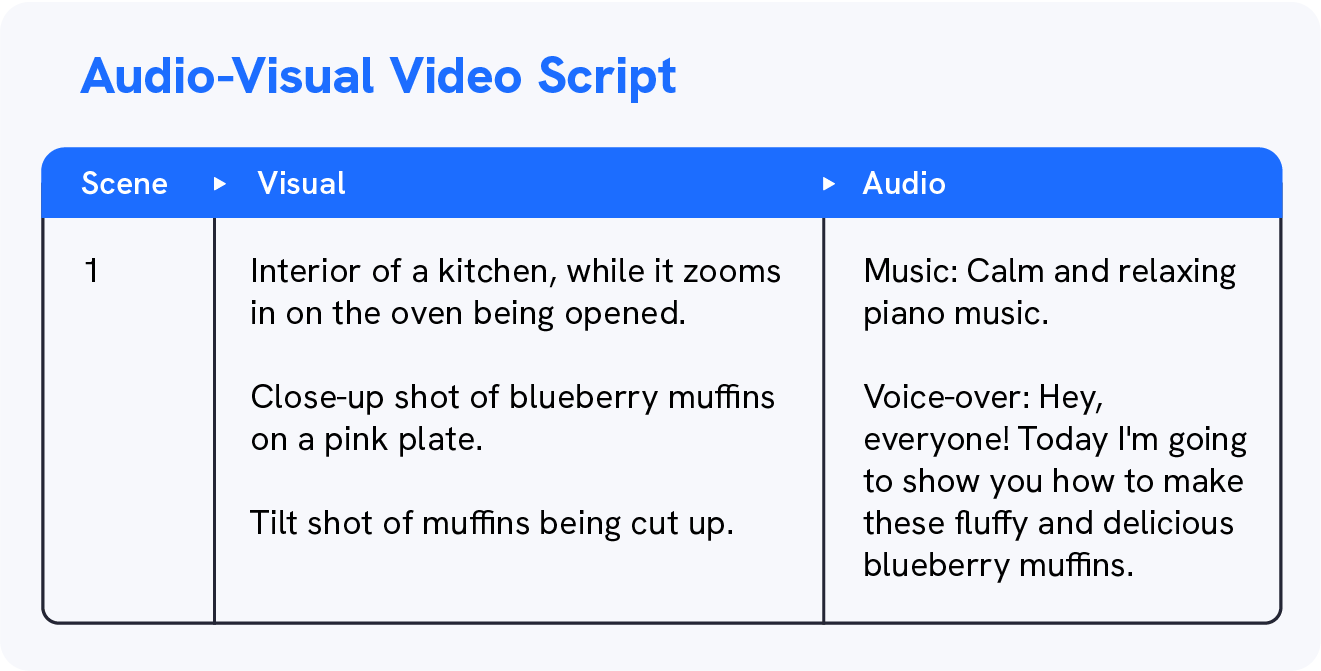
Phase 3: Platform Configuration & Asset Prep
This is the "staging" phase.
- Avatar Selection: Choose a digital presenter that aligns with the target demographic and brand tone.
- Voice Calibration: Select a voice profile that conveys the right emotion—authoritative for compliance, empathetic for support, energetic for sales.
- Visual Assets: Upload brand-compliant backgrounds, logos, and slide overlays.
Phase 4: Generation and Quality Assurance (QA)
Once the script is imported and the scene is set, the video is generated. However, professional standards require rigorous QA.
- Continuity Checks: Ensure the avatar does not "glitch" or shift unnaturally between scenes.
- Audio Precision: Verify pronunciation of proper nouns and company names.
- Lip-Sync Accuracy: Check that the avatar's lip movements align perfectly with the audio track.
Primary Use Cases for the Enterprise
AI video is not a one-size-fits-all tool. Its application varies significantly across departments.
1. Training and Onboarding (L&D)
The Problem: Employee handbooks are boring, and live training is expensive to scale.The AI Solution: Create a library of "micro-learning" videos. New hires can be welcomed by the CEO’s avatar. Compliance policies can be updated annually without re-hiring actors.Benefit: Consistent delivery of procedures and policies ensures every employee receives the exact same training standard.
2. Product Explainers and Technical Documentation
The Problem: Software and hardware evolve faster than documentation teams can keep up.The AI Solution: Convert technical release notes into clear, visual walkthroughs. AI can visualize complex functions that are hard to film, utilizing screen captures combined with an AI narrator to guide the user.Benefit: Reduces customer confusion and support ticket volume.
3. Personalized Marketing at Scale
The Problem: Generic marketing videos have low conversion rates.The AI Solution: Use variable data to generate thousands of personalized videos. An AI avatar can address thousands of prospects by name, referencing their specific company or pain point, all from a single template.Benefit: Rapid versioning allows for A/B testing of scripts and visuals to maximize engagement.
4. Customer Support and Troubleshooting
The Problem: Customers hate reading long FAQ pages.The AI Solution: Embed short, loopable AI videos into chat bots and help centers.Benefit: visual instruction resolves issues faster than text, increasing customer satisfaction scores (CSAT).
Technical Factors That Influence Results
To achieve "broadcast quality" with AI, you must understand the technical levers at your disposal.
Prompt Engineering and Script Pacing
The quality of the output is dictated by the quality of the input.
- Prompt Structure: In generative video (text-to-video), the prompt must describe lighting, lens type (e.g., "35mm cinematic"), and mood.
- Script Pacing: Dense technical information requires slower pacing. You must manually insert pauses in the text-to-speech engine to allow the viewer to process information.
Lighting and Motion Logic
Even though the video is synthetic, cinematic rules apply.
- Lighting Logic: The avatar must match the background. If the background is a sunny office, the avatar cannot be lit as if they are in a dark studio. Mismatched lighting breaks immersion.
- Motion Logic: Keep camera movements (if simulated) steady. Excessive zooming or panning in AI video often leads to visual artifacts.
Localization and Translation
One of the most powerful features of AI video is instant localization. You can translate a script into 60+ languages and have the avatar lip-sync the new language perfectly.
- Strategy: Ensure your original script uses "global English" (simple sentence structures) to facilitate accurate translation later.
Common Failures and How to Avoid Them
Adopting AI video comes with risks. Understanding these failure points is essential for professional implementation.
1. The "Uncanny Valley" Effect
If an avatar looks 99% human but moves strangely, it creates a feeling of unease.
- Fix: Use high-end, studio-recorded avatars rather than purely generative 3D models for face-to-camera communications.
2. Generic "Template Fatigue"
Using stock templates provided by AI platforms makes your brand look like everyone else.
- Fix: Invest in custom backgrounds and overlays. Consider creating a custom "Digital Twin" of a real company executive to maintain unique brand identity.
3. Inconsistent Brand Voice
Mixing AI voices with different accents or tones in the same video series confuses the viewer.
- Fix: Establish a "Voice Bible." Select specific voice IDs for specific content types and stick to them rigorously.
4. Lack of Quality Control
Assuming AI is perfect is a fatal error.
- Fix: Always have a human review the final render. AI may mispronounce a competitor's name or misinterpret a tone cue, resulting in awkward delivery.
Implementation Path: Building Your AI Video Operations
For businesses ready to adopt this technology, a phased approach reduces risk.
Phase 1: Pilot Program
Start with one workflow that addresses a defined pain point.
- Example: Replace the quarterly "CEO Update" email with a video, or convert the "Top 5 Support Tickets" into video FAQs.
- Goal: Prove the efficiency and gather feedback on quality.
Phase 2: Expansion and Standardization
Refine the workflow based on measured performance. Create templates for fonts, colors, and intros/outros. Train a small team of "AI Video Specialists" who understand the software.
Phase 3: In-House vs. Outsourced
- In-House Production: Best for high-volume, low-complexity content (e.g., daily social posts, internal updates). Provides control and speed.
- Professional Services: Best for high-stakes, high-complexity content (e.g., Super Bowl ads, major product launches). Professional services provide stricter standards, refined execution, and expert oversight.
Conclusion: The Future is Automated
The shift to AI video creation is not merely a trend; it is an operational inevitability. The operational value comes from predictable production, lower overhead, faster delivery, and unified communication across the organization.
By treating AI video not as a creative toy, but as a business process, organizations can unlock a new level of agility. The companies that master this workflow today will dominate the information landscape of tomorrow.
Frequently Asked Questions (FAQ)
Q: Will AI video replace my creative team?
A: No. AI replaces the repetitive, manual labor of production (filming, lighting, simple editing). It frees up your creative team to focus on strategy, storytelling, and high-concept campaigns that AI cannot yet replicate.
Q: How long does it take to create a professional AI video?
A: Once a template is established, a 2-minute video can be generated in under 15 minutes. This includes script input, scene selection, and rendering time.
Q: Is AI video secure for internal company data?
A: Enterprise-grade AI platforms offer SOC 2 compliance and data encryption. It is crucial to select a platform that guarantees your scripts and custom avatars are not used to train public models.
Q: Can AI avatars show emotion?
A: Yes. Advanced models allow you to select emotional states (happy, serious, concerned) that adjust facial micro-expressions and vocal intonation to match the script's context.


.png)





