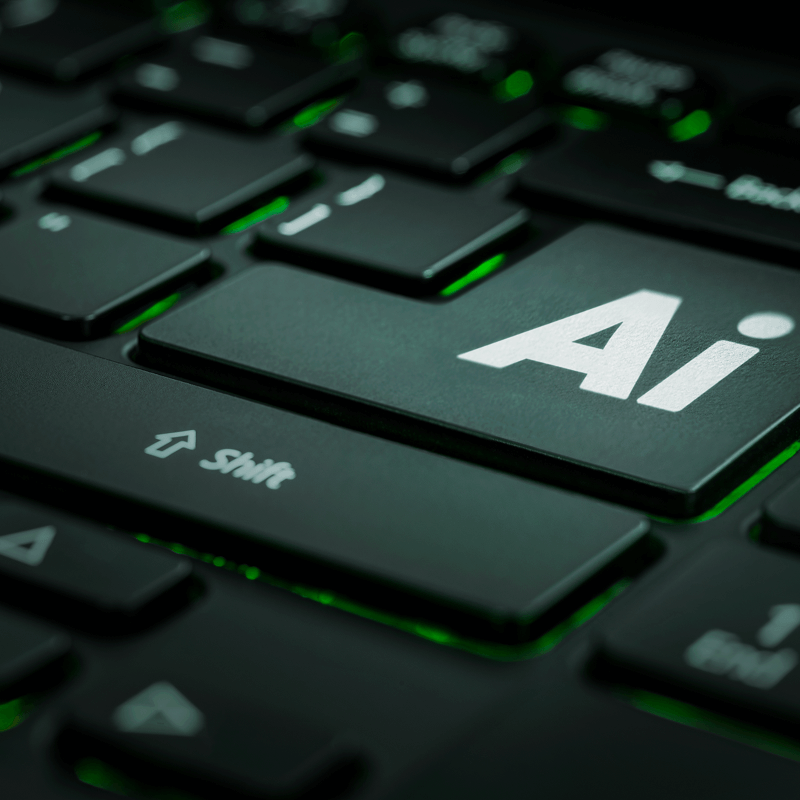How to Make Interactive Videos for Students: 17 Powerful Techniques That Work
How to make interactive videos for students: Learn 17 practical techniques to engage learners, boost participation, and create educational content that captivates every student.
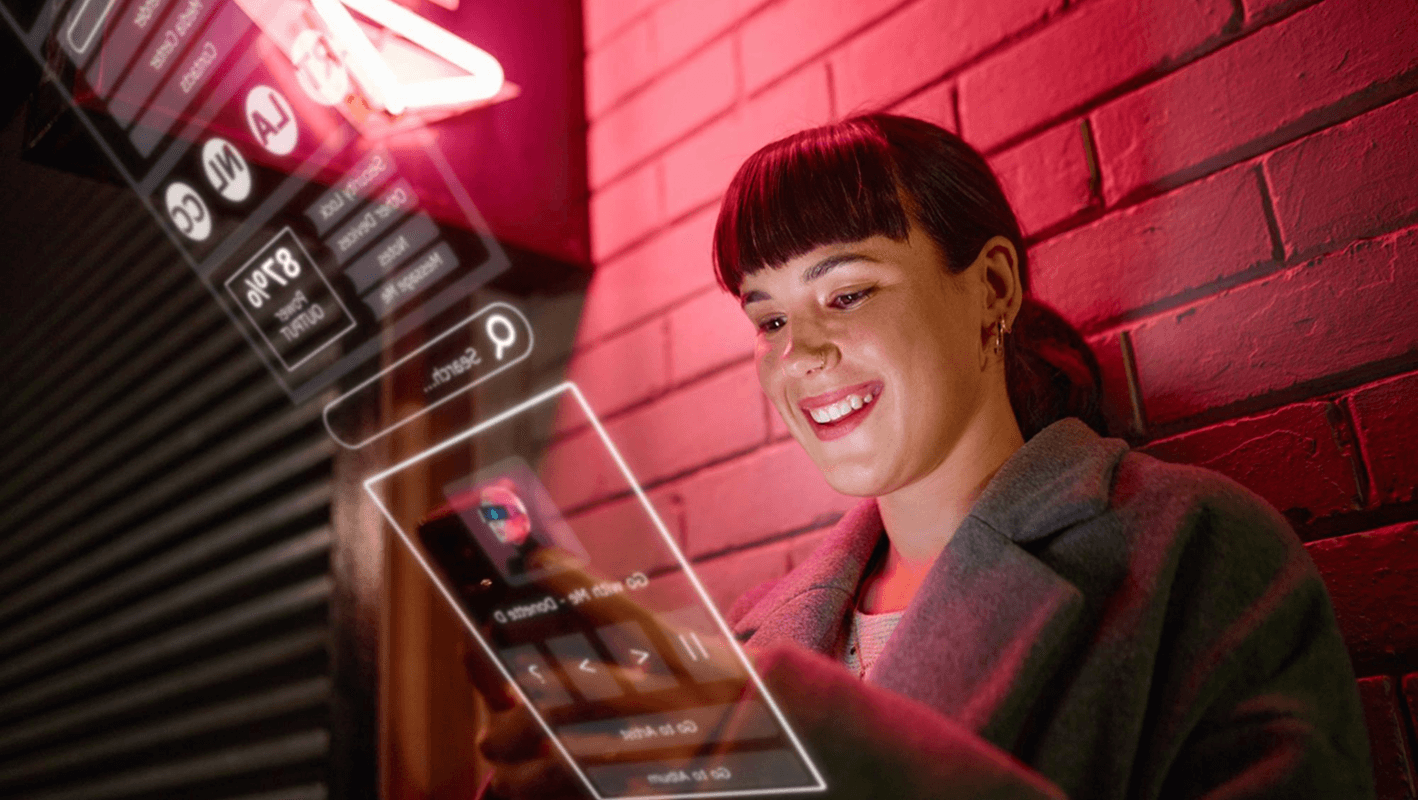
Integrate your CRM with other tools
Lorem ipsum dolor sit amet, consectetur adipiscing elit lobortis arcu enim urna adipiscing praesent velit viverra sit semper lorem eu cursus vel hendrerit elementum morbi curabitur etiam nibh justo, lorem aliquet donec sed sit mi dignissim at ante massa mattis.
- Neque sodales ut etiam sit amet nisl purus non tellus orci ac auctor
- Adipiscing elit ut aliquam purus sit amet viverra suspendisse potenti
- Mauris commodo quis imperdiet massa tincidunt nunc pulvinar
- Adipiscing elit ut aliquam purus sit amet viverra suspendisse potenti
How to connect your integrations to your CRM platform?
Vitae congue eu consequat ac felis placerat vestibulum lectus mauris ultrices cursus sit amet dictum sit amet justo donec enim diam porttitor lacus luctus accumsan tortor posuere praesent tristique magna sit amet purus gravida quis blandit turpis.

Techbit is the next-gen CRM platform designed for modern sales teams
At risus viverra adipiscing at in tellus integer feugiat nisl pretium fusce id velit ut tortor sagittis orci a scelerisque purus semper eget at lectus urna duis convallis. porta nibh venenatis cras sed felis eget neque laoreet suspendisse interdum consectetur libero id faucibus nisl donec pretium vulputate sapien nec sagittis aliquam nunc lobortis mattis aliquam faucibus purus in.
- Neque sodales ut etiam sit amet nisl purus non tellus orci ac auctor
- Adipiscing elit ut aliquam purus sit amet viverra suspendisse potenti venenatis
- Mauris commodo quis imperdiet massa at in tincidunt nunc pulvinar
- Adipiscing elit ut aliquam purus sit amet viverra suspendisse potenti consectetur
Why using the right CRM can make your team close more sales?
Nisi quis eleifend quam adipiscing vitae aliquet bibendum enim facilisis gravida neque. Velit euismod in pellentesque massa placerat volutpat lacus laoreet non curabitur gravida odio aenean sed adipiscing diam donec adipiscing tristique risus. amet est placerat.
“Nisi quis eleifend quam adipiscing vitae aliquet bibendum enim facilisis gravida neque velit euismod in pellentesque massa placerat.”
What other features would you like to see in our product?
Eget lorem dolor sed viverra ipsum nunc aliquet bibendum felis donec et odio pellentesque diam volutpat commodo sed egestas aliquam sem fringilla ut morbi tincidunt augue interdum velit euismod eu tincidunt tortor aliquam nulla facilisi aenean sed adipiscing diam donec adipiscing ut lectus arcu bibendum at varius vel pharetra nibh venenatis cras sed felis eget.
Introduction to Interactive Videos in Education
Gone are the days when students would passively watch videos and hope to retain something by the end. Today’s learners expect more. That’s where interactive videos come in. These aren’t just about watching—they’re about engaging, thinking, and doing.
Interactive videos transform a one-way street into a dynamic learning highway. Teachers and educational creators can now embed questions, allow branching paths, and integrate gamified elements that push students to participate actively.
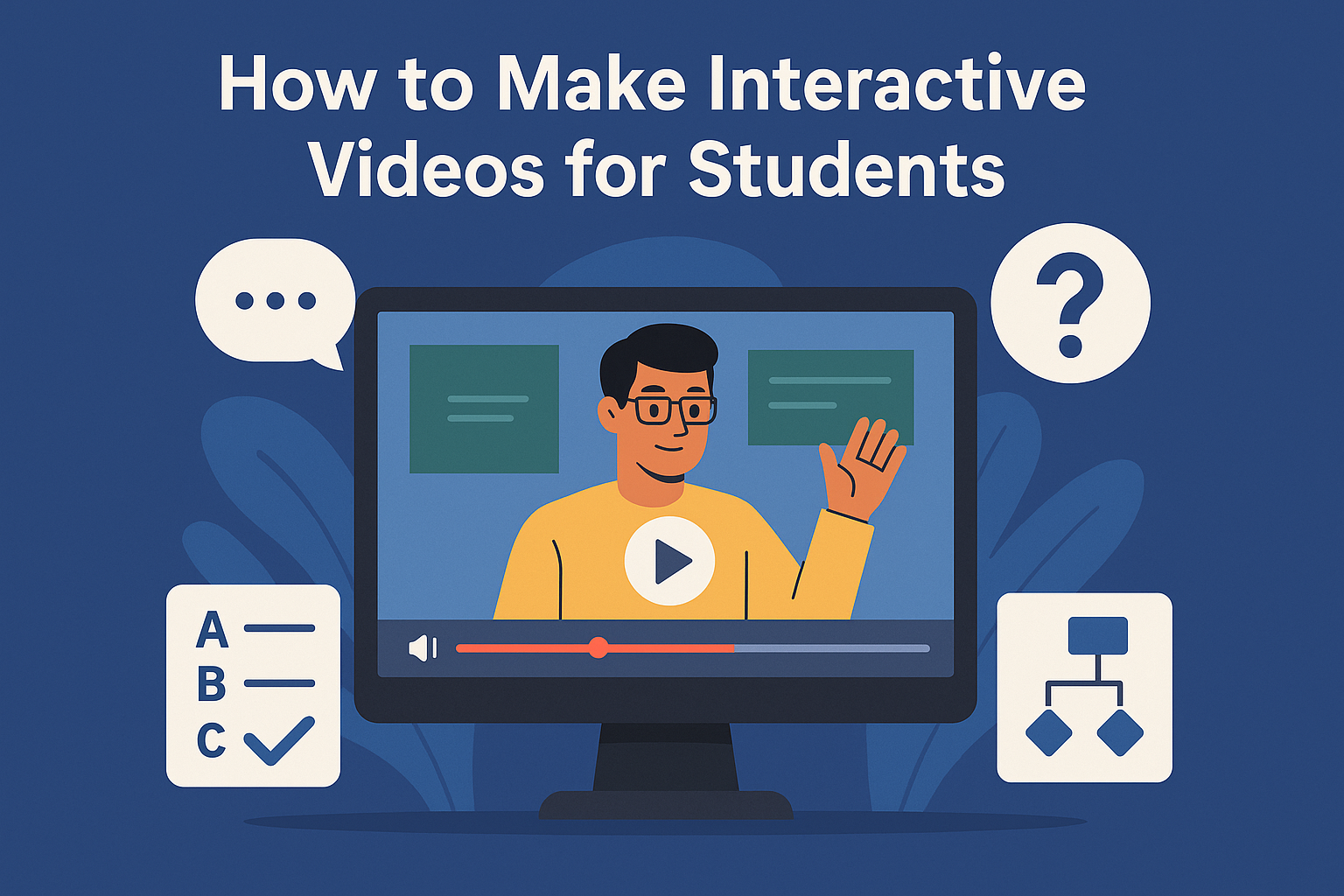
Benefits of Interactive Videos for Students
Why go interactive? Here’s what students gain:
- Better engagement: Students stay alert when they know they’ll be asked something mid-video.
- Improved retention: Interactive tasks help imprint knowledge through active recall.
- Real-time feedback: Learners understand what they grasp—and what they don’t—instantly.
- Self-paced learning: Interactive videos allow students to revisit parts, making learning more personalized.
Planning Your Interactive Video Strategy
Before you hit the record button, think it through.
- Set clear learning goals: What should students know or be able to do after watching?
- Know your audience: Are they middle schoolers? University students? Language learners?
- Choose a lesson format: Will it be problem-solving, storytelling, or demonstration-based?
Planning ensures your interactivity isn’t just bells and whistles—but purposeful.
Structuring Content for Interactivity
Break your content down into digestible chunks:
- Intro (0–1 min): Hook with a question or relatable situation.
- Core concepts (1–5 min): Deliver bite-sized concepts.
- Interactive tasks (throughout): Place every 2–3 minutes to avoid fatigue.
- Recap (end): Reinforce key points and offer summary quizzes.
Incorporating Questions and Quizzes
The simplest and most powerful form of interaction. Mix it up:
- Multiple choice: Great for quick checks.
- Short answers: Stimulates critical thinking.
- Polls: Useful for opinion-based questions in humanities.
Make sure feedback is immediate and meaningful.
Adding Clickable Hotspots and Annotations
Clickable elements can help students:
- Define complex terms.
- Explore side concepts.
- Jump to different video parts (like a choose-your-own adventure!).
These small touches enrich understanding and autonomy.
Using Branching Scenarios
Want to teach decision-making? Use branching paths.
Let students choose what happens next in a scenario—ideal for medical simulations, ethics lessons, or case studies. It adds realism and promotes engagement through consequence-based learning.
Integrating Gamification Elements
Gamified videos tap into motivation. Try:
- Progress bars: Show students how far they’ve come.
- Badges or rewards: Recognize accomplishments mid-video.
- Timers: Add a fun pressure element to quizzes.
Even simple gamification can significantly boost attention spans.
Embedding Multimedia Elements
Spice up your video by embedding:
- PowerPoint slides
- Diagrams
- Images with voiceovers
- Background music (sparingly)
Keep visual consistency and avoid overcrowding the screen.
Capturing and Maintaining Student Attention
Start strong with:
- A compelling question or story.
- Animated introductions.
- Real-world problems.
Keep the pacing tight and the tone conversational. Use humor or surprise when appropriate!
Accessibility and Inclusivity in Interactive Videos
Make sure every student can access your video:
- Add subtitles and closed captions.
- Use contrast-friendly colors.
- Offer different language options, if needed.
- Ensure compatibility with screen readers and mobile devices.
Inclusion starts with design.
Measuring Engagement and Learning Outcomes
Use built-in analytics from tools like Edpuzzle or PlayPosit to monitor:
- Drop-off points
- Average interaction time
- Correct answer rates
- Student feedback scores
Let data guide your next video improvements.
Tips for Editing and Post-Production
Editing matters:
- Trim unnecessary sections to maintain pacing.
- Use smooth transitions.
- Create engaging thumbnails—your video’s first impression.
- Add callouts or visual cues to guide attention.
Examples of Effective Interactive Educational Videos
Here are some excellent use cases:
- Science videos with interactive lab simulations.
- History lessons with clickable timelines.
- Language tutorials offering real-time pronunciation feedback.
- Math practice with embedded equation-solving tools.
These aren’t just theoretical—they’re used in classrooms every day.
Challenges and How to Overcome Them
Common hurdles:
- Tech difficulties: Start simple; tools like Edpuzzle are very intuitive.
- Time constraints: Use templates and pre-existing slides.
- Student reluctance: Introduce interactivity gradually and make it fun.
Future Trends in Interactive Learning Videos
The future is bright—and smart:
- AI-powered personalization will tailor content in real time.
- AR/VR integration will make learning immersive.
- Adaptive video content will change based on user behavior and knowledge.
Keep experimenting with what's next!
FAQs
1. What is an interactive video for students?
It’s a video that includes clickable elements, questions, or actions students must take while watching—making learning more active.
2. Which platforms are best for creating interactive educational videos?
Clixie AI, H5P, Nearpod, and PlayPosit are top picks for different classroom needs.
3. Can I use YouTube for interactive videos?
YouTube has limited interactivity.
4. How long should an interactive video be?
Keep it between 5–10 minutes, with interactivity every 2–3 minutes for optimal engagement.
5. Do interactive videos work for all age groups?
Yes! From kindergartners to adult learners, interactive videos enhance engagement across the board.
6. How do I know if my students are engaged?
Track analytics, quiz results, and feedback using the video platform’s dashboard.
Conclusion
Creating interactive videos isn’t just a trend—it’s a teaching revolution. By combining storytelling, technology, and active participation, educators can bring lessons to life. Whether you’re teaching math formulas or exploring Shakespeare, interactivity makes the learning stick.
Stay creative, stay curious—and get started on your first interactive video today!


.png)