ISTE Standards + Interactive Video: Practical Strategies for Modern Learning
Explore ISTE Standards with practical strategies for using interactive video to boost engagement, personalize learning, and meet modern classroom goals.

Integrate your CRM with other tools
Lorem ipsum dolor sit amet, consectetur adipiscing elit lobortis arcu enim urna adipiscing praesent velit viverra sit semper lorem eu cursus vel hendrerit elementum morbi curabitur etiam nibh justo, lorem aliquet donec sed sit mi dignissim at ante massa mattis.
- Neque sodales ut etiam sit amet nisl purus non tellus orci ac auctor
- Adipiscing elit ut aliquam purus sit amet viverra suspendisse potenti
- Mauris commodo quis imperdiet massa tincidunt nunc pulvinar
- Adipiscing elit ut aliquam purus sit amet viverra suspendisse potenti
How to connect your integrations to your CRM platform?
Vitae congue eu consequat ac felis placerat vestibulum lectus mauris ultrices cursus sit amet dictum sit amet justo donec enim diam porttitor lacus luctus accumsan tortor posuere praesent tristique magna sit amet purus gravida quis blandit turpis.

Techbit is the next-gen CRM platform designed for modern sales teams
At risus viverra adipiscing at in tellus integer feugiat nisl pretium fusce id velit ut tortor sagittis orci a scelerisque purus semper eget at lectus urna duis convallis. porta nibh venenatis cras sed felis eget neque laoreet suspendisse interdum consectetur libero id faucibus nisl donec pretium vulputate sapien nec sagittis aliquam nunc lobortis mattis aliquam faucibus purus in.
- Neque sodales ut etiam sit amet nisl purus non tellus orci ac auctor
- Adipiscing elit ut aliquam purus sit amet viverra suspendisse potenti venenatis
- Mauris commodo quis imperdiet massa at in tincidunt nunc pulvinar
- Adipiscing elit ut aliquam purus sit amet viverra suspendisse potenti consectetur
Why using the right CRM can make your team close more sales?
Nisi quis eleifend quam adipiscing vitae aliquet bibendum enim facilisis gravida neque. Velit euismod in pellentesque massa placerat volutpat lacus laoreet non curabitur gravida odio aenean sed adipiscing diam donec adipiscing tristique risus. amet est placerat.
“Nisi quis eleifend quam adipiscing vitae aliquet bibendum enim facilisis gravida neque velit euismod in pellentesque massa placerat.”
What other features would you like to see in our product?
Eget lorem dolor sed viverra ipsum nunc aliquet bibendum felis donec et odio pellentesque diam volutpat commodo sed egestas aliquam sem fringilla ut morbi tincidunt augue interdum velit euismod eu tincidunt tortor aliquam nulla facilisi aenean sed adipiscing diam donec adipiscing ut lectus arcu bibendum at varius vel pharetra nibh venenatis cras sed felis eget.
What is ISTE Standards?
If you teach with technology, you already know the ISTE Standards are the north star for student-centered, future-ready classrooms. They outline what great learning with technology looks like for students, educators, leaders, and coaches, and they are widely adopted across the U.S. and beyond. ISTE
The strategies to engage modern learners gives a solid overview of the student standards. We are building on that foundation and showing exactly how to use interactive video to meet the standards in real lessons. Think clickable hotspots, in-video quizzes, branching paths, and student-created “choose your own analysis” activities that make thinking visible.
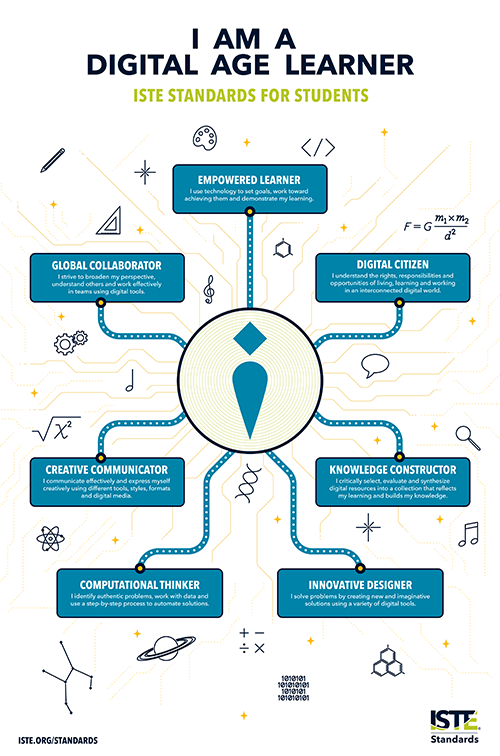
What are the ISTE Standards?
The ISTE Standards are a framework that helps educators design equitable, high-impact learning. The suite covers four audiences: Students, Educators, Coaches, and Leaders. Schools and states use the standards to guide curriculum, PD, and technology planning. ISTE+1
For this post, we focus on ISTE Standards for Students and ISTE Standards for Educators, since these connect most directly to day-to-day instruction with interactive video. ISTE+1
Why interactive video belongs in ISTE-aligned teaching
Interactive video turns passive watching into active learning. When learners click, answer, explore, and choose, they demonstrate understanding in the flow of content. This directly supports the ISTE vision of student-driven, technology-enabled learning and is already highlighted in Clixie’s own interactivity resources.
Benefits you can expect:
- Higher engagement and time on task, since students must respond inside the video
- Formative data from embedded questions and branching choices
- Easier differentiation by letting students pick paths or supports
- Authentic artifacts when students author their own interactive videos
ISTE Standards for Students: Interactive video moves that work
Below are seven classroom-tested ideas that map to each ISTE student standard. Use them as mini blueprints.
1) Empowered Learner
Move: Add “goal tiles” at the start of a lesson video where students choose a path, for example “review,” “on-level,” or “challenge.” Their choice branches to the right segment.
Why it fits: Students take ownership of pace and depth, then reflect at the end with a quick in-video exit ticket.
2) Digital Citizen
Move: Build a short scenario video about source credibility or online behavior. Pause with in-video questions that ask learners to classify actions as responsible or risky and explain why before continuing.
Why it fits: Learners practice safe, ethical decisions while seeing consequences of choices through branching.
3) Knowledge Constructor
Move: Create an interactive “evidence walk.” Students click hotspots inside a documentary clip or teacher screencast to open primary sources, then tag each with reliability notes.
Why it fits: Students curate, evaluate, and synthesize digital resources during viewing.
4) Innovative Designer
Move: Use an interactive design journal. After each concept segment, learners upload a sketch or quick video response, then choose a next step like “test,” “iterate,” or “peer review.”
Why it fits: Iteration is built into the video. Students design, test, and refine solutions.
5) Computational Thinker
Move: Embed “predict the output” questions in coding demos or math modeling videos. Let students branch to hints or deeper challenges based on their answers.
Why it fits: Learners decompose problems and evaluate algorithmic thinking in context.
6) Creative Communicator
Move: Flip authorship. Students produce short interactive explainers with chapter markers and checks for understanding, then publish to peers for feedback.
Why it fits: Students choose formats, media, and audience while demonstrating clarity.
7) Global Collaborator
Move: Build a shared, student-made video map. Each student adds an interactive segment about a community issue or local data set. Others comment with in-video responses or linked artifacts.
Why it fits: Learners collaborate across perspectives and contexts using digital tools.
ISTE Standards for Educators: Teaching moves with interactive video
The Educator standards ask us to deepen practice, empower learners, and collaborate. Here is how interactive video supports each area with specific moves you can use this week.
Learner
- Host short micro-PD videos with questions that surface teacher needs. Use the responses to plan next steps.
- Build optional “more practice” branches for teachers new to a tool.
Leader
- Share interactive vision videos with leaders that include embedded snapshots of classroom evidence and teacher voice.
- Link to artifacts and data dashboards inside the video.
Citizen
- Model privacy-first practices. Add a clickable pause that explains how student data is handled inside your video platform and where families can learn more.
Collaborator
- Co-create interactive lesson intros with colleagues and invite time-stamped, in-video comments for rapid iteration.
Designer
- Use branching to meet universal design. Offer audio description, readable transcripts, and a “just the steps” branch for learners who need a concise path.
Facilitator
- Flip direct instruction into an interactive pre-lesson. Use the in-video data to group students for the live workshop.
Analyst
- Treat each embedded question as a standards-aligned checkpoint. Export responses to identify who is ready to extend and who needs reteaching.
A 45-minute sample lesson: from passive clip to ISTE-aligned activity
Context: Grade 8 science, human impacts on ecosystems.
Goal: Students explain trade-offs in a local environmental decision.
- Hook video with choice
Students pick one of three stakeholder intros inside the video. Each path includes two embedded questions that probe prior knowledge. (Empowered Learner, Creative Communicator) - Evidence exploration
Clickable hotspots open short data visuals and news excerpts. Students tag reliability and add a one-sentence claim. (Knowledge Constructor, Digital Citizen) - Decision branch
Students choose a proposed action and watch the consequences scene tied to that decision. Branches include optional hints for those who need support. (Computational Thinker, Innovative Designer) - Exit ticket in video
Learners record a 60-second response that cites at least two evidence hotspots they used. (Creative Communicator) - Teacher dashboard review
You scan responses, create three groups for workshop time, and assign a short extension video to one group. (Educator: Analyst, Facilitator)
Implementation checklist
Use this quick list to move from idea to action.
- Pick the standard first. Write the language at the top of your planning doc to keep alignment explicit.
- Choose one interaction type. Start with chapters and one question per section, then add branching later.
- Collect evidence artifacts. Links, charts, photos, and short quotes become hotspots.
- Plan accessibility. Provide transcripts, captions, and alternate navigation.
- Decide what data matters. Choose two in-video questions you will actually use for grouping or feedback.
- Close the loop. Use the responses to adjust tomorrow’s lesson.
For coaches and leaders
Districts and states often align to ISTE or derivative digital learning standards. When you pilot interactive video, frame it as a strategy that operationalizes student-directed learning, assessment for learning, and equitable access. Cite local digital learning standards and their connection to ISTE to build shared language.
Common pitfalls and quick fixes
- Too many interactions in one video. Keep it simple. Aim for one interaction every 2 to 3 minutes.
- No plan for the data. Decide before publishing how you will use each response.
- Accessibility as an afterthought. Caption first, then add visual descriptions and keyboard navigation.
- Teacher load. Reuse a single template across units. Invite students to author segments once they learn the format.
Closing thought
The ISTE Standards are about empowering learners and improving practice, not about adding more tech for its own sake. Interactive video helps you realize that goal by turning content into inquiry, and by turning viewing into doing. Start with one standard and a single interactive move, then grow from there.
FAQ: ISTE Standards and Interactive Video
1. What are the ISTE Standards?
The ISTE Standards are a framework developed by the International Society for Technology in Education that guide the effective use of technology in teaching and learning. They provide specific goals for students, educators, leaders, and coaches to create meaningful, future-ready learning experiences.
2. How do ISTE Standards benefit teachers and students?
The ISTE Standards give teachers a clear roadmap for integrating technology in ways that promote critical thinking, creativity, collaboration, and responsible digital citizenship. For students, they ensure a consistent focus on skills needed in a connected, digital world.
3. Can interactive video help meet ISTE Standards?
Yes. Interactive video directly supports ISTE Standards by engaging students in active learning, promoting choice, fostering collaboration, and enabling data-driven feedback — all core elements of the framework.
4. Which ISTE Standards align best with interactive video?
Interactive video can address all seven ISTE Standards for Students, but it particularly strengthens Empowered Learner, Creative Communicator, Knowledge Constructor, and Innovative Designer through hands-on, choice-driven activities and real-time feedback.
5. How can educators start using interactive video to meet ISTE Standards?
Start small by embedding one or two interactive questions into a lesson-aligned video. Map each interaction to a specific ISTE Standard, then expand into branching scenarios, clickable resources, or student-created interactive projects.
6. Are ISTE Standards mandatory in all schools?
No. While many U.S. states, districts, and international schools adopt ISTE Standards, they are a voluntary framework. Their global recognition makes them a trusted guideline for best practices in educational technology.
7. Do ISTE Standards apply to subjects outside of technology?
Absolutely. The ISTE Standards focus on how technology enhances learning, not just tech-specific content. They can be integrated into any subject — math, science, language arts, social studies — to deepen engagement and understanding.
8. Where can I find resources to combine ISTE Standards with interactive video?
You can explore the ISTE official website for standards documentation and pair it with interactive video platforms like Clixie AI, which provide tools and templates to design engaging, standards-aligned content.


.png)





