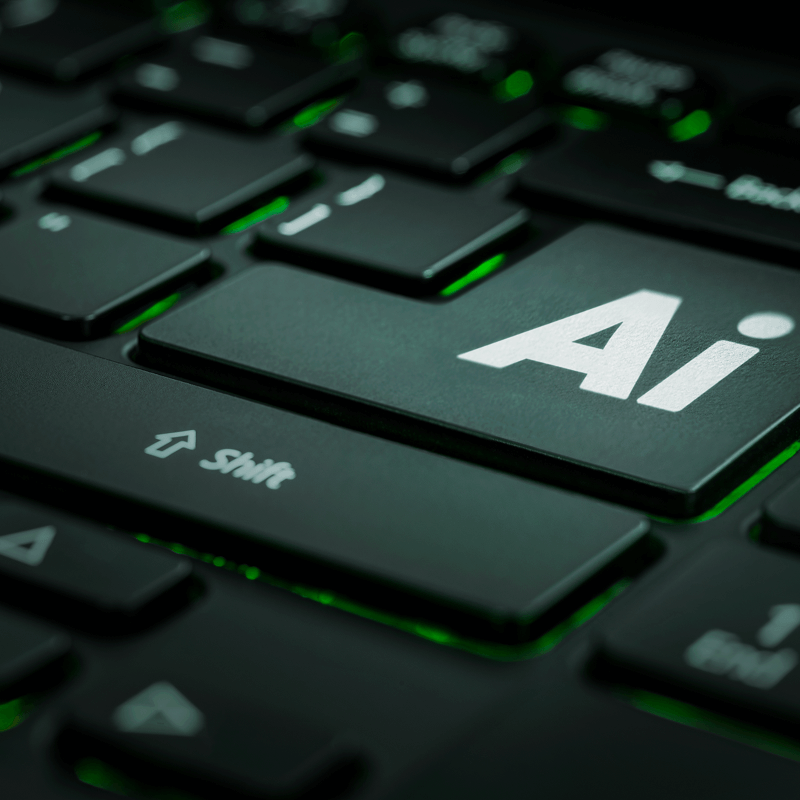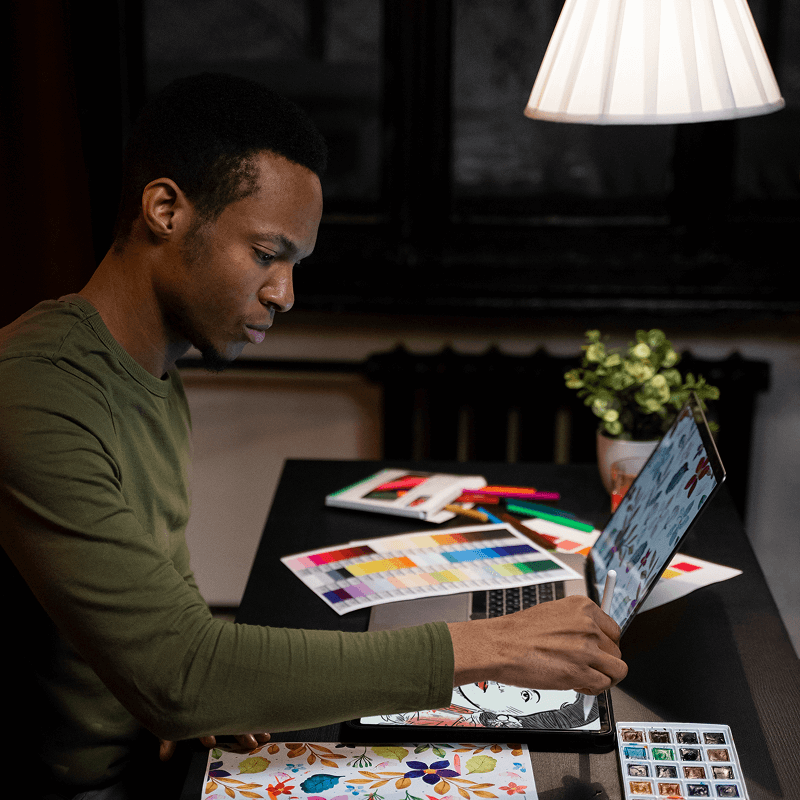Mastering AI Tools for Content Creation
Learn how to use AI tools for content creation, from brainstorming to publishing. Perfect for creators, educators, and entrepreneurs
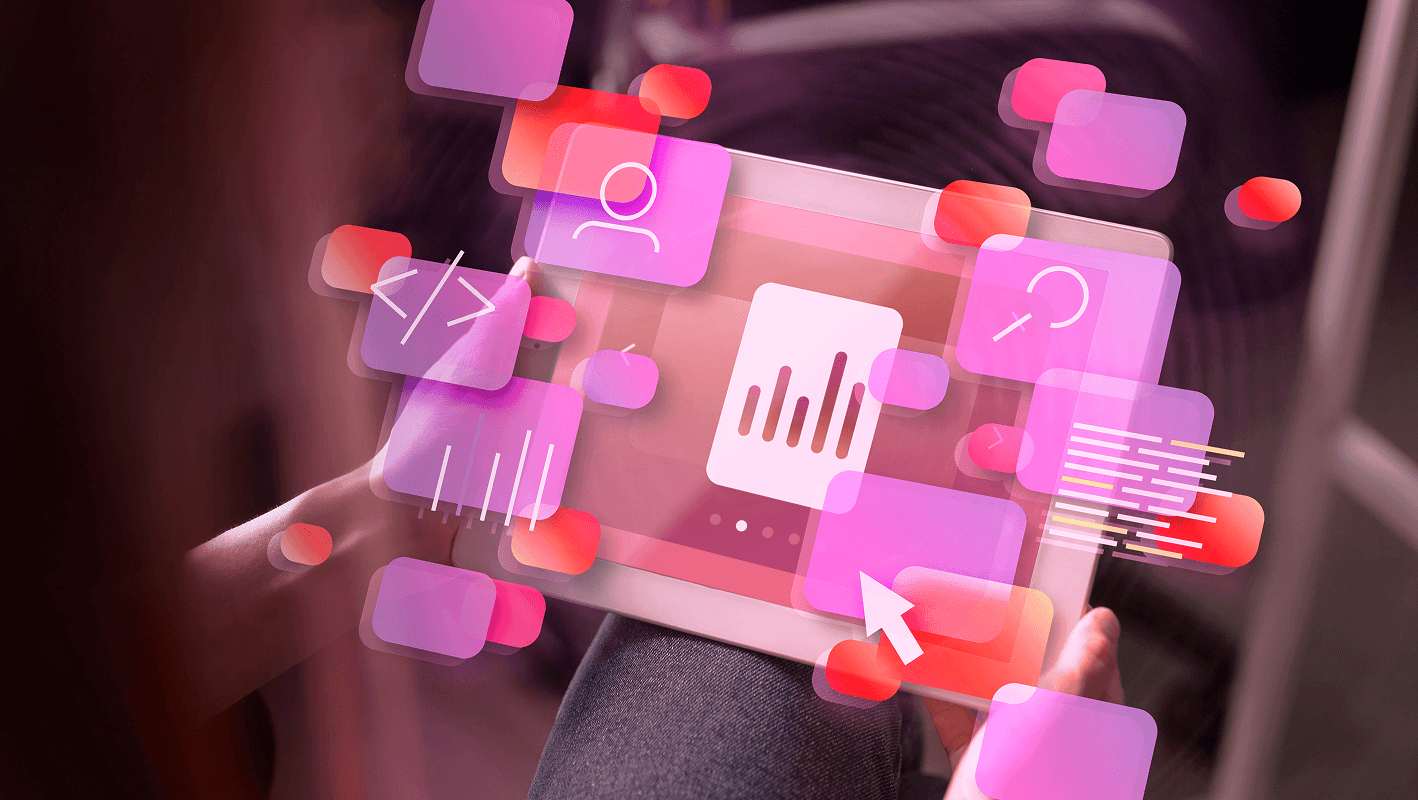
Integrate your CRM with other tools
Lorem ipsum dolor sit amet, consectetur adipiscing elit lobortis arcu enim urna adipiscing praesent velit viverra sit semper lorem eu cursus vel hendrerit elementum morbi curabitur etiam nibh justo, lorem aliquet donec sed sit mi dignissim at ante massa mattis.
- Neque sodales ut etiam sit amet nisl purus non tellus orci ac auctor
- Adipiscing elit ut aliquam purus sit amet viverra suspendisse potenti
- Mauris commodo quis imperdiet massa tincidunt nunc pulvinar
- Adipiscing elit ut aliquam purus sit amet viverra suspendisse potenti
How to connect your integrations to your CRM platform?
Vitae congue eu consequat ac felis placerat vestibulum lectus mauris ultrices cursus sit amet dictum sit amet justo donec enim diam porttitor lacus luctus accumsan tortor posuere praesent tristique magna sit amet purus gravida quis blandit turpis.

Techbit is the next-gen CRM platform designed for modern sales teams
At risus viverra adipiscing at in tellus integer feugiat nisl pretium fusce id velit ut tortor sagittis orci a scelerisque purus semper eget at lectus urna duis convallis. porta nibh venenatis cras sed felis eget neque laoreet suspendisse interdum consectetur libero id faucibus nisl donec pretium vulputate sapien nec sagittis aliquam nunc lobortis mattis aliquam faucibus purus in.
- Neque sodales ut etiam sit amet nisl purus non tellus orci ac auctor
- Adipiscing elit ut aliquam purus sit amet viverra suspendisse potenti venenatis
- Mauris commodo quis imperdiet massa at in tincidunt nunc pulvinar
- Adipiscing elit ut aliquam purus sit amet viverra suspendisse potenti consectetur
Why using the right CRM can make your team close more sales?
Nisi quis eleifend quam adipiscing vitae aliquet bibendum enim facilisis gravida neque. Velit euismod in pellentesque massa placerat volutpat lacus laoreet non curabitur gravida odio aenean sed adipiscing diam donec adipiscing tristique risus. amet est placerat.
“Nisi quis eleifend quam adipiscing vitae aliquet bibendum enim facilisis gravida neque velit euismod in pellentesque massa placerat.”
What other features would you like to see in our product?
Eget lorem dolor sed viverra ipsum nunc aliquet bibendum felis donec et odio pellentesque diam volutpat commodo sed egestas aliquam sem fringilla ut morbi tincidunt augue interdum velit euismod eu tincidunt tortor aliquam nulla facilisi aenean sed adipiscing diam donec adipiscing ut lectus arcu bibendum at varius vel pharetra nibh venenatis cras sed felis eget.
The Great AI Gold Rush (And Why You Should Care)
Look, unless you've been living in a Wi-Fi dead zone or under a very determined rock, you've heard of AI taking over everything from art to emails. And if you're a content creator, educator, or side-hustler dreaming of monetizing your ideas, you might be wondering: "Is this all hype? Or am I missing the biggest creative shortcut since copy-paste?"
Spoiler: You're missing out if you're not using AI tools yet.
This guide isn’t just another parade of tools. It's a behind-the-scenes look at how creators are genuinely leveling up their content game—without selling their souls to the algorithm gods. We’re talking real workflows, real tools, and real strategies. So, buckle up.
Why AI Content Tools Are a Game-Changer
From Hustle to Flow
Remember when writing a blog post took three days, two existential crises, and four cups of anxiety? AI turns that nightmare into a quick, collaborative jam session.
- Accessibility: You don’t need a team of writers, editors, or designers anymore. You just need a laptop and some curiosity.
- Speed: First drafts in minutes. Edits in seconds. Publishing-ready content? You bet.
- Creativity on Demand: Brainstorming blocks? AI's got prompts. Need ten headline ideas? Done.
Use Cases That Actually Matter
- Blog writing
- YouTube video scripting
- Course outlines
- Email marketing campaigns
- Social media captions
- Podcast transcriptions
- Infographics and slides
This isn’t about replacing you. It's about amplifying you.
Top AI Tools You Need to Know
1. ChatGPT
For brainstorming, drafting, outlining, and everything in between. It's like a writer's room in your laptop.
2. Jasper
Great for branded, long-form content with a unique tone. Think blog posts, landing pages, and emails that sound like you (on a great day).
3. Grammarly + Hemingway Editor
AI-powered editing. Grammarly keeps it polished, Hemingway keeps it punchy. Perfect tag team.
4. Surfer SEO / NeuronWriter
They score your content based on keyword relevance, readability, and structure. Magic for blog writers who want traffic.
5. Canva Magic Write
Yes, Canva does writing now. Generate social captions, presentation text, and even scripts directly in your design workflow.
6. Descript
AI for video and audio editing. Cut filler words, create audiograms, and even clone voices. It’s basically Adobe Premiere for mortals.
7. Pictory / Lumen5
Convert blog posts into slick, shareable videos. Great for repurposing evergreen content.
8. Clixie AI
Want to turn your AI-generated videos into interactive learning or marketing tools? Clixie adds hotspots, quizzes, forms, and more. Think clickable chapters, lead-gen forms mid-video, and post-video polls.
Bonus: Notion AI, Copy.ai, Writesonic
All solid contenders with niche superpowers. Worth a try.
Using AI at Every Stage of Content Creation
1. Ideation & Brainstorming
- Use ChatGPT or Jasper to generate blog ideas
- Ask AI to analyze trends from your niche
- Get topic clusters and pillar ideas from Surfer SEO
2. Outlining Your Content
- Plug a title into Jasper or ChatGPT: get a structured outline
- Use Notion AI to turn bullet points into blog skeletons
3. Writing Your First Draft
- Start in ChatGPT for raw drafts
- Transfer to Jasper for branded tone
- Rewrite rough paragraphs using Grammarly suggestions
4. Editing Like a Pro
- Grammarly for spelling, grammar, and tone
- Hemingway for conciseness and clarity
- Descript for spoken scripts or podcasts
5. SEO Optimization
- Run your draft through Surfer SEO
- Adjust headings, keywords, structure
- Get a content score and tweak until green
6. Publishing + Repurposing
- Turn your blog into a video using Pictory
- Add interactivity with Clixie AI: quizzes, feedback forms, lead capture
- Generate quotes and captions with Canva Magic Write
- Use Descript to chop video clips for Instagram, TikTok, LinkedIn
Real-Life AI Workflow: From Blog to Multi-Platform Content
Let’s say you're writing a blog about "How to Start a YouTube Channel on a Budget."
Step 1: Use ChatGPT to generate 10 title variations and an outline.
Step 2: Draft the post in Jasper with your brand voice.
Step 3: Edit with Grammarly + Hemingway. Score with Surfer SEO.
Step 4: Feed the blog into Pictory to create a 60-second explainer video.
Step 5: Upload that video into Clixie AI, add:
- Clickable resources
- A mid-video poll
- End-of-video quiz
- Email signup form
Step 6: Use Canva Magic Write to generate 3 Instagram captions and 2 LinkedIn post variations.
Step 7: Cut teaser clips in Descript for TikTok and YouTube Shorts.
Boom. One piece of content just gave birth to a multi-platform empire.
What AI Can’t Replace (Yet)
- Your personal stories
- Humor, sarcasm, cultural nuance
- Empathy-driven storytelling
- Deep-dive expertise
The best AI content still needs a human brain and heart behind it. You bring the soul; AI brings the scaffolding.
Best Practices for Using AI Ethically
- Disclose AI usage if it's relevant (especially in educational or journalistic content)
- Don't plagiarize – run originality checks if you're unsure
- Fact-check everything – AI sometimes lies. Confidently.
- Use AI as a co-pilot – not the driver
Common Mistakes to Avoid
- Posting AI drafts without edits
- Ignoring your brand tone
- Relying on one tool for everything
- Getting overwhelmed by shiny new AI toys
- Failing to train your tools (like setting brand voice in Jasper)
Q&A: You Asked, We Answered
1. Can I use AI if I'm not tech-savvy?
Absolutely. Most tools are plug-and-play with tutorials.
2. Is AI content good for SEO?
Yes, if edited and optimized properly. Tools like Surfer help.
3. Will Google penalize AI-written content?
Not if it's helpful, original, and well-edited.
4. How much do these tools cost?
Many offer free tiers. Jasper, Surfer, and Descript are paid but worth the investment.
5. What's the best tool for video creators?
Pictory + Clixie AI is a killer combo.
6. Can I automate social media with AI?
Yes! Use Canva Magic Write + a scheduler like Buffer.
7. Do I need multiple tools or just one?
Start with one (ChatGPT is a great start), then expand.
8. What content performs best with AI help?
Educational, evergreen, and visually rich content shines.
Ready to Build Smarter, Not Harder?
If you're still creating everything manually, you're leaving time and energy on the table. Try integrating just one or two of these AI tools into your workflow this week. Want help getting started? Subscribe for deep dives, tutorials, and real-life creator case studies.
Create faster. Create smarter. But most of all, create like you.


.png)