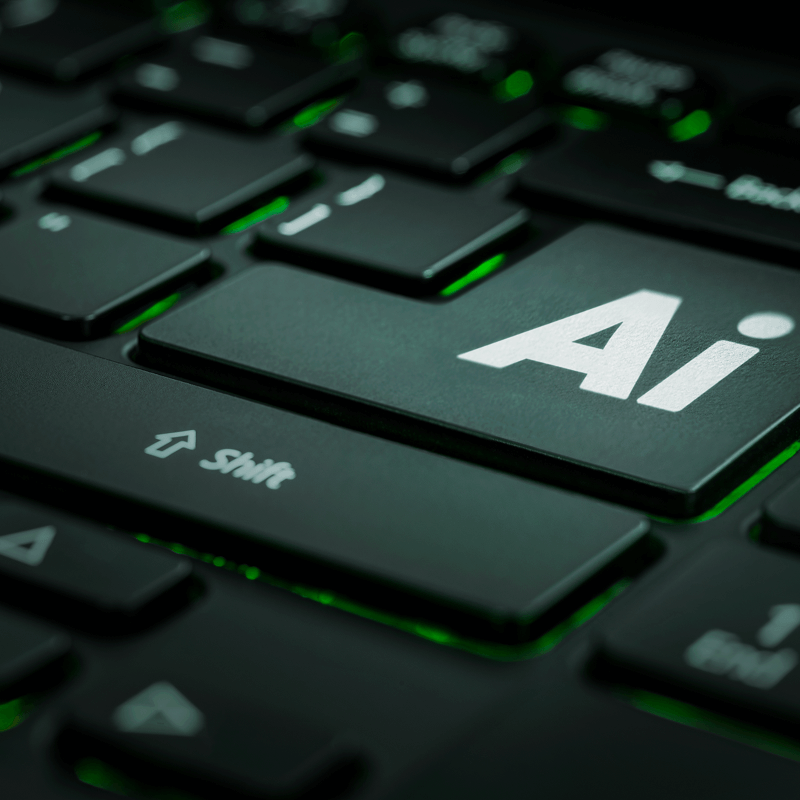We Turned a Webinar into an Interactive Experience—Here’s What Happened
How we turned a traditional webinar into an interactive powerhouse that boosted engagement by 5X, increased retention, and delivered lasting value.

Integrate your CRM with other tools
Lorem ipsum dolor sit amet, consectetur adipiscing elit lobortis arcu enim urna adipiscing praesent velit viverra sit semper lorem eu cursus vel hendrerit elementum morbi curabitur etiam nibh justo, lorem aliquet donec sed sit mi dignissim at ante massa mattis.
- Neque sodales ut etiam sit amet nisl purus non tellus orci ac auctor
- Adipiscing elit ut aliquam purus sit amet viverra suspendisse potenti
- Mauris commodo quis imperdiet massa tincidunt nunc pulvinar
- Adipiscing elit ut aliquam purus sit amet viverra suspendisse potenti
How to connect your integrations to your CRM platform?
Vitae congue eu consequat ac felis placerat vestibulum lectus mauris ultrices cursus sit amet dictum sit amet justo donec enim diam porttitor lacus luctus accumsan tortor posuere praesent tristique magna sit amet purus gravida quis blandit turpis.

Techbit is the next-gen CRM platform designed for modern sales teams
At risus viverra adipiscing at in tellus integer feugiat nisl pretium fusce id velit ut tortor sagittis orci a scelerisque purus semper eget at lectus urna duis convallis. porta nibh venenatis cras sed felis eget neque laoreet suspendisse interdum consectetur libero id faucibus nisl donec pretium vulputate sapien nec sagittis aliquam nunc lobortis mattis aliquam faucibus purus in.
- Neque sodales ut etiam sit amet nisl purus non tellus orci ac auctor
- Adipiscing elit ut aliquam purus sit amet viverra suspendisse potenti venenatis
- Mauris commodo quis imperdiet massa at in tincidunt nunc pulvinar
- Adipiscing elit ut aliquam purus sit amet viverra suspendisse potenti consectetur
Why using the right CRM can make your team close more sales?
Nisi quis eleifend quam adipiscing vitae aliquet bibendum enim facilisis gravida neque. Velit euismod in pellentesque massa placerat volutpat lacus laoreet non curabitur gravida odio aenean sed adipiscing diam donec adipiscing tristique risus. amet est placerat.
“Nisi quis eleifend quam adipiscing vitae aliquet bibendum enim facilisis gravida neque velit euismod in pellentesque massa placerat.”
What other features would you like to see in our product?
Eget lorem dolor sed viverra ipsum nunc aliquet bibendum felis donec et odio pellentesque diam volutpat commodo sed egestas aliquam sem fringilla ut morbi tincidunt augue interdum velit euismod eu tincidunt tortor aliquam nulla facilisi aenean sed adipiscing diam donec adipiscing ut lectus arcu bibendum at varius vel pharetra nibh venenatis cras sed felis eget.
Introduction: Why Traditional Webinars Needed a Refresh
For years, webinars followed a predictable formula: one-way presentations, lengthy slide decks, and minimal audience interaction. While convenient, these sessions often left attendees disengaged, distracted, or dropping off early. Recognizing this, we reimagined the webinar format, hosting an interactive event where the audience shaped the experience. The results? Engagement levels that surprised even us.
The Problem: Why Traditional Webinars Fall Short
Our data revealed troubling trends with traditional webinars:
- Low Engagement: Average watch time was just 18 minutes for a 45-minute session.
- Minimal Interaction: Fewer than 5 questions asked, with poll response rates under 10%.
- High Drop-Off: Attendees left midway, with weak post-event actions like low click-throughs.
Clearly, the one-way format wasn’t cutting it. We needed a solution that turned passive viewers into active participants.
What Is an Interactive Webinar?
An interactive webinar is a live, virtual event where attendees don’t just watch—they engage. Through clicks, comments, and collaboration, they co-create the experience. Unlike traditional webinars, which rely on one-way communication, interactive webinars foster dynamic, two-way conversations.
Key Features of Interactive Webinars
- Live polls and Q&A sessions
- Breakout rooms for small-group discussions
- Collaborative whiteboards and tools
- Quizzes and gamification elements
- Multimedia (video clips, live demos)
- Real-time reactions (emojis, feedback buttons)
Traditional vs. Interactive Webinars
Our Goal: Active Participation Over Passive Attendance
We aimed to:
- Increase viewer engagement and retention.
- Boost real-time feedback and interaction.
- Create reusable, high-value content.
Planning the Interactive Webinar
Choosing the Right Platform
We evaluated platforms like Zoom, Demio, Webex, and Butter, selecting one with:
- Integrated polls and quizzes
- Breakout room functionality
- Collaborative whiteboards
- Seamless chat and emoji feedback
Tools We Used
- Slido: Audience polling
- Miro: Shared whiteboarding
- Zoom Breakouts: Small-group discussions
- Kahoot: Live quizzes
Crafting an Engagement-Driven Run-of-Show
Our 60-minute agenda prioritized interaction every 5–10 minutes:
During the Event: Bringing Interaction to Life
Icebreakers to Set the Tone
We opened with a lighthearted poll: “What’s your go-to webinar snack?” This simple question sparked clicks and chat activity, warming up the audience.
Audience-Driven Q&A
We paused frequently for Q&A, letting attendees upvote questions to prioritize. This made the session feel led by the audience, not the host.
Interactive Demos and Co-Creation
Rather than a static demo, we let attendees choose which features to explore. Using a collaborative whiteboard, they even helped design a real-time use case.
The Results: Engagement That Speaks Volumes
Key Metrics
- Watch Time: Jumped from 18 to 41 minutes.
- Poll Participation: Rose from 10% to 78%.
- Breakout Feedback: Overwhelmingly positive.
Attendee Feedback
- “Felt like a workshop, not a webinar. Super engaging!”
- “Loved voting on what we covered.”
- “Please do more like this!”
ROI Comparison
Post-Webinar: Sustaining the Momentum
Repurposing Content
We transformed the session into interactive video chapters using Vimeo and Loom, letting viewers jump to polls, demos, or Q&A segments.
Personalized Follow-Ups
Our follow-up emails included:
- Replay links with top Q&A highlights
- Clickable segment summaries
- Invitations to a discussion board for continued engagement
Lessons Learned
What Worked
- Icebreakers created instant connection.
- Audience-driven flow kept attendees invested.
- Diverse formats (polls, chat, whiteboards) maintained energy.
What We’d Improve
- Send pre-event engagement tips to attendees.
- Use a dedicated producer for smoother tech execution.
- Shorten breakout sessions for more variety.
Advanced Tips for Unforgettable Interactive Webinars
- Gamify the Experience: Use leaderboards, quizzes, or virtual rewards to spark competition.
- Assign Micro-Roles: In breakout rooms, designate timekeepers, note-takers, or discussion leaders.
- Leverage Real-Time Analytics: Monitor participation rates and adjust on the fly if engagement dips.
Real-World Success Stories
- SaaS Product Demo (TaskFlow CRM):
- Goal: Boost free trial conversions.
- Tools: Polls, interactive walkthroughs, industry-specific breakouts.
- Results: 62% conversion increase, 93% retention.
- University Onboarding (Horizon State):
- Goal: Connect new students.
- Tools: Miro scavenger hunt, breakout rooms by major.
- Results: 96% felt more prepared.
- Customer Education (EcoLights):
- Goal: Reduce support tickets.
- Tools: Clickable demos, upvoted Q&A.
- Results: 37% ticket drop, 50% increase in app logins.
Why You Should Host an Interactive Webinar
Benefits by Field
Step-by-Step Guide
- Choose a platform with interactive features (e.g., Zoom, Butter).
- Design a run-of-show with frequent audience input.
- Test all tools and tech beforehand.
- Promote early engagement with pre-event polls or emails.
- Follow up with personalized, interactive content.
Pre-Launch Checklist
- Define goal and target audience
- Select platform with polls/breakouts
- Build engagement every 5–10 min
- Assign co-host/moderator
- Schedule tech test run
- Send promotional emails
- Plan follow-up strategy
Tools Comparison
Repurposing Content
Turn one webinar into multiple assets:
- Blog post with key takeaways
- Short social media video clips
- Slide decks with poll results
- Interactive on-demand replays
- Infographics of engagement stats
Conclusion: Interactive Webinars Are Here to Stay
Our experiment proved that interactive webinars aren’t just a trend—they’re the future. By turning attendees into participants, we boosted engagement, built trust, and created memorable experiences. Whether you’re in marketing, education, or customer success, it’s time to ditch the broadcast model and make your next webinar interactive. The results will speak for themselves.
Frequently Asked Questions
Q: What’s the difference between a webinar and an interactive webinar?
A: A regular webinar is a one-way presentation; an interactive webinar invites real-time participation via polls, Q&A, and activities.
Q: Do I need special software?
A: Yes, platforms like Zoom, Demio, or Butter offer interactive features like polls and breakouts.
Q: How do I keep attendees engaged?
A: Use polls, Q&A, breakouts, and whiteboards, and call out attendees to spark interaction.
Q: How long should it be?
A: 45–60 minutes, broken into engaging segments.
Q: Can replays stay interactive?
A: Yes, tools like Vimeo or Wistia embed polls and chapters for on-demand engagement.
Q: Who benefits most?
A: B2B marketers, educators, SaaS teams, and trainers driving education or adoption.
Q: Can a small team pull it off?
A: Yes, with pre-loaded polls and a clear agenda.
Q: Ideal breakout group size?
A: 3–6 people for optimal interaction.
Q: Free or paid webinars?
A: Free for lead gen; paid for premium or niche content.
Q: How to ensure accessibility?
A: Use captions, describe visuals, and ensure keyboard accessibility.


.png)